When it comes to integrating Apple CarPlay into your Tesla, the Teslahubs™ MagicBox offers an unparalleled solution. Designed to bridge the gap between Tesla's proprietary interface and Apple's intuitive CarPlay, this device ensures a seamless, user-friendly experience for all Tesla models.
The Teslahubs™ MagicBox is a game-changer for Tesla owners who have long desired the convenience of Apple CarPlay. This universal solution effortlessly connects to your Tesla's infotainment system, allowing you to enjoy CarPlay's rich features without compromising the integrity of your vehicle's original setup. With the MagicBox, you gain instant access to your favorite iOS apps, navigation tools, and media controls right on your Tesla's display.
What sets the Teslahubs™ MagicBox apart is its plug-and-play functionality, making installation straightforward and hassle-free. There’s no need for complex modifications or professional help—just connect the MagicBox, and you’re ready to experience the full capabilities of Apple CarPlay.
Furthermore, the Teslahubs™ MagicBox is designed with Tesla’s aesthetics in mind, ensuring that it integrates seamlessly with the vehicle's interior. This elegant solution enhances your driving experience, making it easier to navigate, communicate, and entertain yourself on the go.
In summary, if you're looking to add Apple CarPlay to your Tesla, the Teslahubs™ MagicBox is the ultimate accessory for a smooth and integrated experience. Embrace the future of driving with this innovative product.

What is Teslahubs™ MagicBox?
The Teslahubs™ MagicBox is a groundbreaking device designed to enhance your Tesla driving experience by integrating Apple CarPlay seamlessly. This innovative gadget allows you to use Apple CarPlay in Tesla vehicles, providing access to your favorite apps, navigation, and music directly on your car's display. To get started, simply connect the MagicBox to your Tesla's USB port, pair it with your iPhone, and enjoy a fully integrated CarPlay experience. With the Teslahubs™ MagicBox, transforming your Tesla into a smart, connected car has never been easier. Discover how to use Apple CarPlay in Tesla Model Y effortlessly with this advanced solution.
Key Features and Functionality
The Tesla Model Y benefits significantly from Apple CarPlay integration, offering enhanced connectivity and functionality. With Apple CarPlay Tesla Model Y, users can seamlessly access their iPhone’s apps, navigation, and media directly through the vehicle’s display. This integration provides a user-friendly interface, ensuring that essential features like maps, messages, and music are easily accessible while driving. The system supports voice commands for hands-free operation, enhancing safety and convenience. Experience a smoother, more connected drive with the seamless Apple CarPlay functionality in your Tesla Model Y.

How Magicbox Enables Seamless Carplay
The Magicbox is a game-changer for Tesla Model 3 owners seeking to enhance their driving experience. By integrating seamlessly with Apple CarPlay, it allows users to access their favorite apps, navigation tools, and media directly from their Tesla's interface. The Magicbox ensures a smooth and intuitive connection, enabling a hassle-free setup and reliable performance. With Apple CarPlay Tesla Model 3 compatibility, drivers can enjoy a more connected and engaging ride, making the Magicbox an essential accessory for modernizing their vehicle's tech. Upgrade your Tesla Model 3 with Magicbox and experience the best of both worlds.

Integration in Tesla Vehicles
Enhance your Tesla driving experience with Apple CarPlay on Tesla. This integration seamlessly merges your Tesla’s advanced technology with the convenience of Apple’s CarPlay, offering intuitive access to your iPhone’s apps and features directly on your Tesla’s touchscreen. Enjoy effortless navigation, hands-free calls, and music control, all while maintaining a clean and modern interface. With Apple CarPlay on Tesla, you can enjoy the best of both worlds—Tesla's cutting-edge innovations and Apple’s user-friendly connectivity—making every journey more enjoyable and connected. Discover the synergy between Tesla’s tech and Apple CarPlay for a truly integrated driving experience.
Simplicity of Installation and Use
The simplicity of installation and use of the Tesla Hubs CarPlay system is a game-changer for Tesla Model Y owners. With a straightforward setup, you can seamlessly integrate Apple CarPlay into your vehicle without any hassle. To use Apple CarPlay in Tesla Model Y, simply follow the intuitive instructions provided, connect your iPhone, and enjoy effortless access to your favorite apps, navigation, and more. The user-friendly interface ensures that even those new to CarPlay will find it easy to navigate and enhance their driving experience. Enjoy the perfect blend of modern technology and simplicity with Tesla Hubs.
Advantages of Using Teslahubs™ MagicBox
Teslahubs™ MagicBox enhances your Tesla experience by seamlessly integrating CarPlay into your vehicle. With this innovative solution, you can easily access Apple’s CarPlay features directly on your Tesla’s display. Learn how to use CarPlay on Tesla with the MagicBox to enjoy intuitive navigation, hands-free communication, and easy access to your favorite apps. This device provides a smooth, user-friendly interface that bridges the gap between Tesla’s native system and CarPlay’s capabilities. Enjoy the convenience and functionality of CarPlay without compromising your Tesla's original features. The MagicBox is the perfect addition for a more connected driving experience.

Technical Features
The Tesla Model X Apple CarPlay upgrade delivers seamless integration of your iPhone with your vehicle's infotainment system. This feature enables easy access to apps, navigation, and music directly from the Tesla Model X’s display. Enjoy intuitive voice control and enhanced connectivity with Apple CarPlay, designed to streamline your driving experience. The system supports real-time updates, ensuring that your apps and settings remain current. With this upgrade, Tesla Model X owners can leverage the full functionality of Apple CarPlay, offering a more connected and enjoyable journey.

Support for all Tesla models: Model S, 3, X, Y, Cybertruck
Our new CarPlay integration offers unparalleled support for all Tesla models, including the Model S, 3, X, Y, and the upcoming Cybertruck. With Tesla Model S Apple CarPlay compatibility, you can now seamlessly connect your iPhone to your Tesla, transforming your driving experience with the latest in infotainment technology. This feature brings Apple CarPlay’s intuitive interface, voice control, and access to your favorite apps directly to your Tesla’s display. Whether you’re in a Model S enjoying luxury, a Model 3 for a more compact ride, a Model X with its spacious design, or a Model Y for its versatility, our CarPlay solution integrates effortlessly. The Cybertruck will also benefit from this upgrade, ensuring that every Tesla owner can experience the convenience and connectivity of Apple CarPlay. Upgrade today and enhance your driving experience across all Tesla models.
Price
When considering the Tesla Apple Carplay upgrade, price plays a crucial role in decision-making. The cost for this innovative feature reflects the high-quality integration and functionality it brings to your Tesla vehicle. Tesla Apple Carplay is available at a competitive price, offering significant value compared to other infotainment solutions on the market. For those looking to enhance their driving experience with seamless connectivity and access to a plethora of apps, the investment in Tesla Apple Carplay is well worth it. The pricing structure ensures that you receive not only a premium product but also ongoing updates and support, maximizing your vehicle's potential. By choosing Tesla Apple Carplay, you're investing in both convenience and cutting-edge technology, making it a worthwhile addition to your Tesla at a reasonable cost.






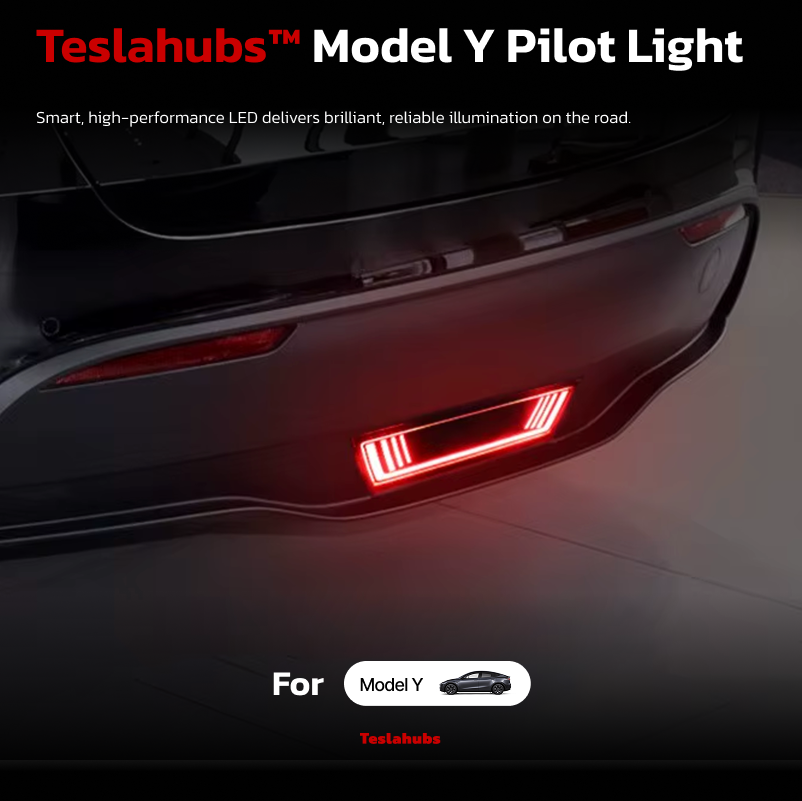







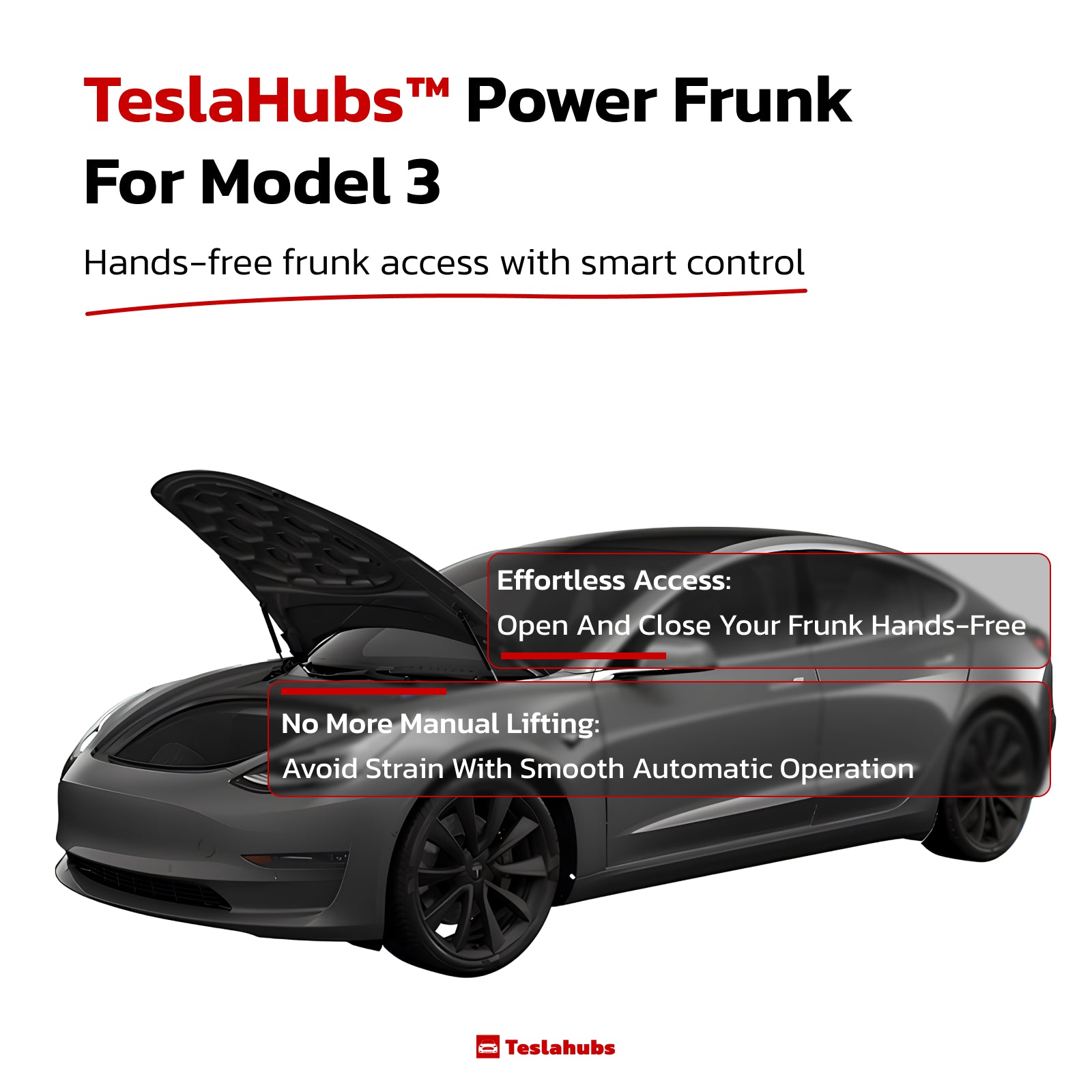
Condividi:
Top 10 Tesla Accessories Every Parent Needs for the School Year
Comparing the New Tesla Model 3 to the Old One: A Side-by-Side Look at All the Changes