






TeslaHubs™ RGB Dash Light
Spedizione gratuita in tutto il mondo
Si abbina bene con
Garanzia di soddisfazione
Sei insoddisfatto del tuo ordine? Hai un problema con il tuo articolo o desideri effettuare un reso?
Non preoccuparti, abbiamo la soluzione giusta anche per questo. Per offrirti un'esperienza di acquisto piacevole, ciascuno dei nostri clienti riceve una garanzia di rimborso di 14 giorni. Inoltre, hai 30 giorni per restituire il tuo pacco.
Quindi, fai acquisti con noi senza preoccupazioni!
Spedizione mondiale veloce e gratuita
Ordinato oggi, spedito oggi!
Per i nostri clienti, c'è spedizione gratuita extra su ogni ordine! (Nota: questa offerta è limitata nel tempo).
Servizio clienti 24/7
Hai domande riguardo a un prodotto? O vorresti ricevere ulteriori informazioni sullo stato del tuo ordine?
Nessun problema, il nostro servizio clienti è disponibile 24 ore su 24 per rispondere a tutte le tue domande!
Descrizione
Transform your Tesla’s interior with the RGB Dash Light
Switch between vibrant multicolor modes or classic monochrome for a sleek, personalized look.

Open the glove compartment and locate the wiring harness. Connect the LED light cables to the appropriate ports. Secure the LED light into the designated slot. Test the light to ensure proper functionality before closing the compartment.

Easily customize your Tesla’s RGB Light bar with the dedicated LED Lamp app (https://apps.apple.com/ua/app/led-lamp/id1449109039). Simply download the app, connect your smartphone via Bluetooth, and gain full color control.

Locate the designated panel near the glovebox. Gently press and remove the cover. Connect the LED light cable to the port inside. Secure the LED light in place and reinstall the cover.

In Sentry Mode, the RGB Light bar stays illuminated, indicating active monitoring and security. In Normal Mode, it turns off automatically after 10–15 minutes, balancing functionality with energy efficiency.



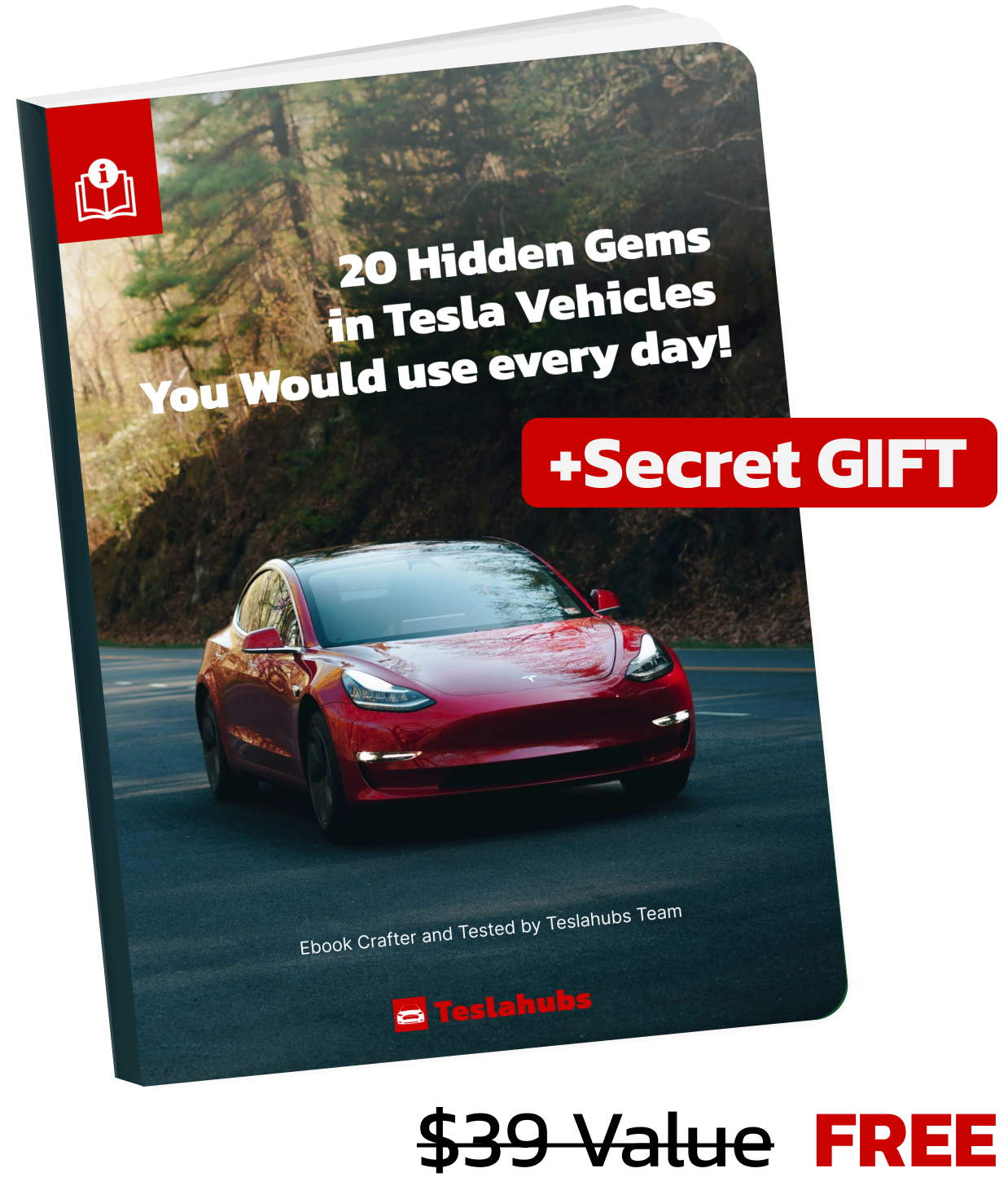
Ottieni GRATIS "20 Gemme Nascoste nei Veicoli Tesla"
Che useresti ogni giorno!
Si prega di notare: questo E-Book non può essere acquistato altrove.
Effettua un ordine oggi per un accesso gratuito.













