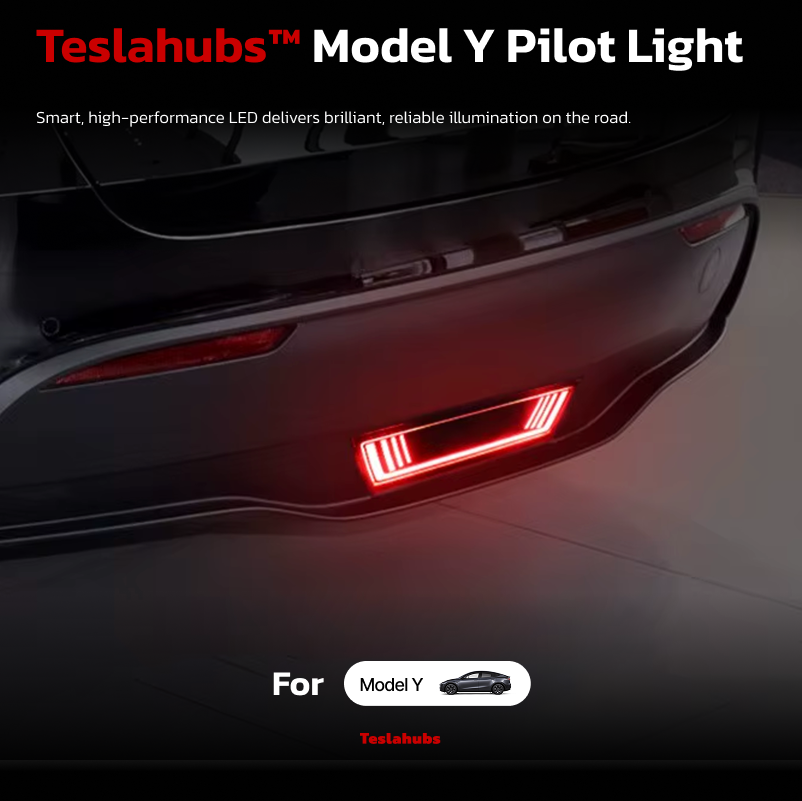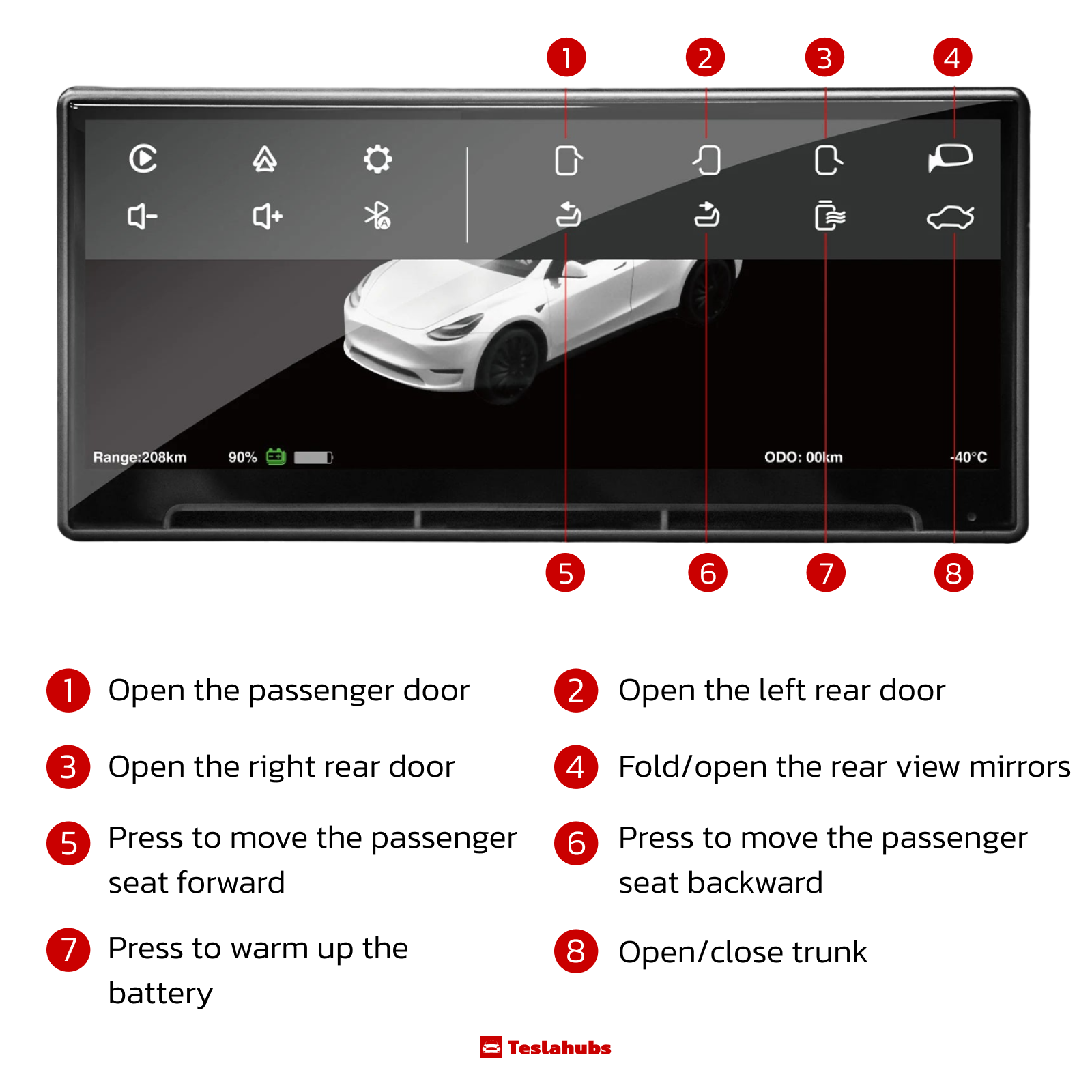






Teslahubs™ DashConnect – Tableau de bord CarPlay à écran tactile
🇺🇸🇨🇦🇦🇺🇪🇺🇬🇧 Livraison express gratuite dans le monde entier
Livraison rapide et gratuite dans le monde entier
Commandé aujourd'hui, expédié aujourd'hui !
Pour nos clients, la livraison est gratuite en plus sur chaque commande ! (Note : cette offre est limitée dans le temps).
Service client 24h/24 et 7j/7
Avez-vous des questions concernant un produit ? Ou souhaitez-vous recevoir plus d'informations sur le statut de votre commande ?
Pas de problème, notre service client est disponible 24h/24 pour répondre à toutes vos questions !
Garantie de satisfaction
Êtes-vous insatisfait de votre commande ? Avez-vous un problème avec votre article ou souhaitez-vous effectuer un retour ?
Ne vous inquiétez pas, nous avons également la solution adaptée à cela. Afin de vous offrir une expérience d'achat agréable, chacun de nos clients bénéficie d'une garantie de remboursement de 14 jours. De plus, vous disposez de 30 jours pour retourner votre colis.
Par conséquent, faites vos achats chez nous en toute tranquillité !

Connectivité sans faille avec CarPlay et Android Auto
Profitez d'une intégration sans effort avec votre smartphone.
Notre écran tactile avancé prend en charge à la fois CarPlay et Android Auto, vous offrant une connexion fluide à vos applications, à la navigation et à la musique.
Conduisez plus intelligemment et restez connecté en toute simplicité.
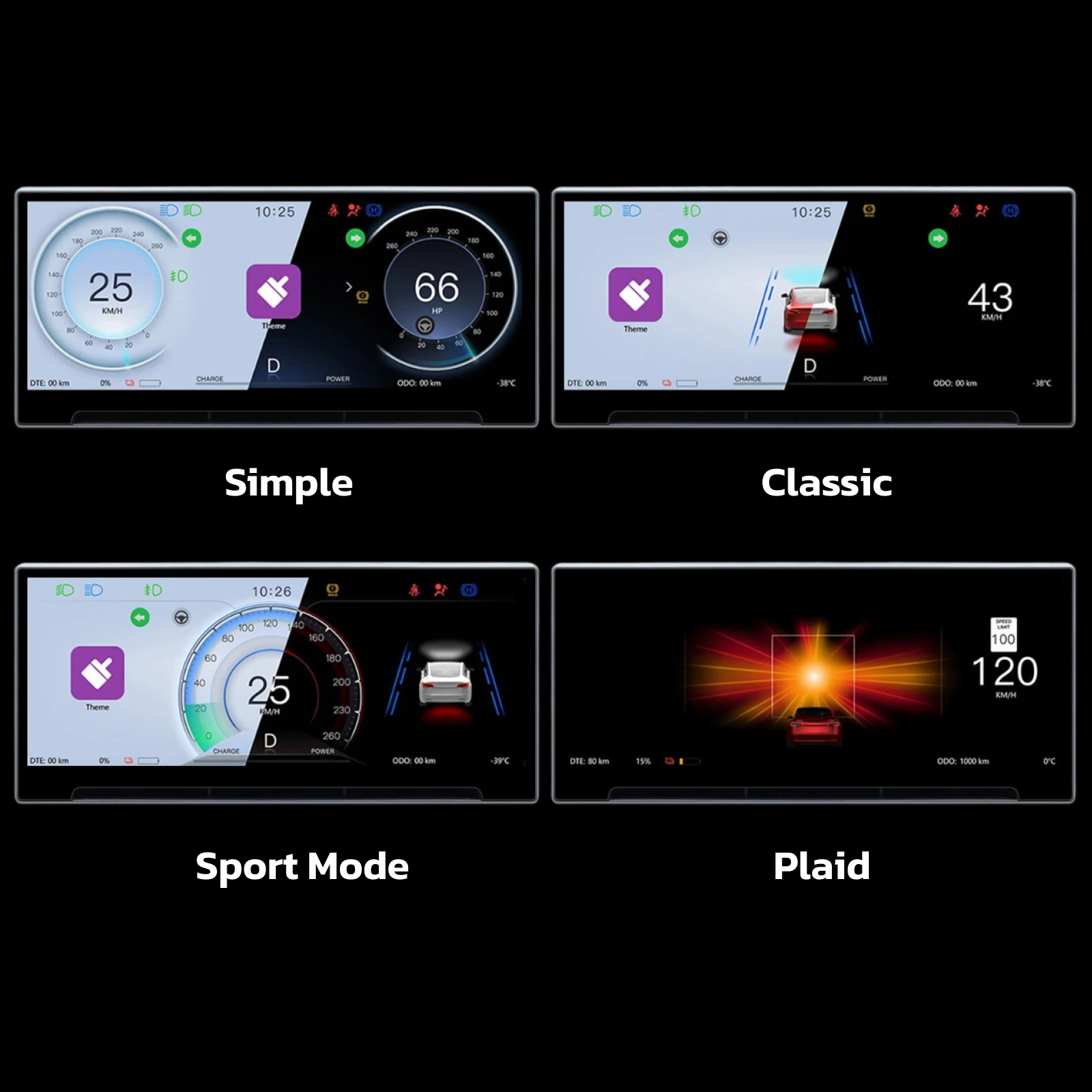
Quatre modes d'affichage uniques pour une expérience personnalisée
Choisissez parmi quatre styles d'affichage distincts pour correspondre à vos préférences de conduite.
Que ce soit le élégantClassiquefr mode, the dynamicSportmode, le futuristePlaid, ou le minimalisteSimpleDashConnect s'adapte à votre style tout en gardant les informations clés à portée de main.
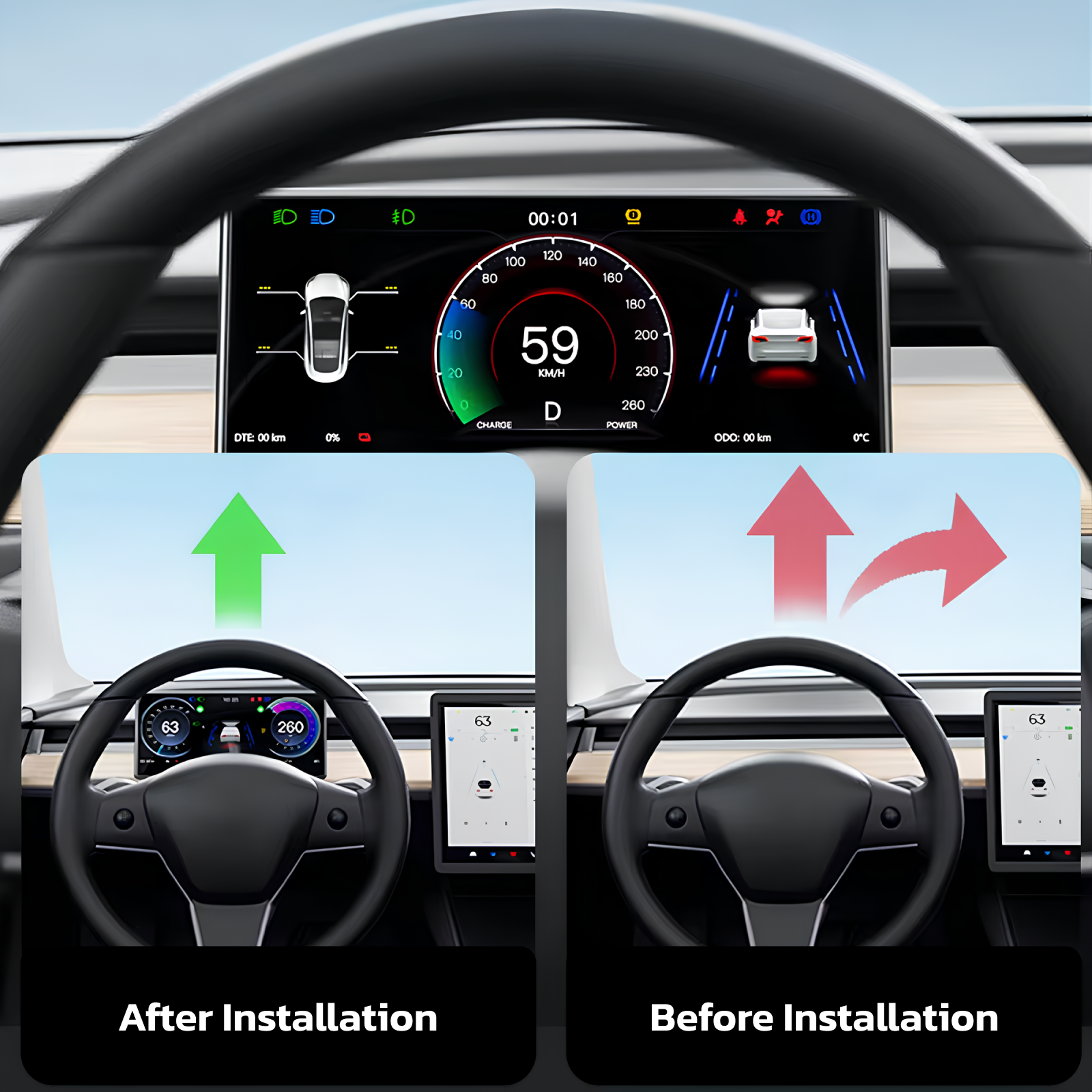
Avant & Après : Une expérience de conduite plus intelligente
Découvrez une navigation plus fluide et des fonctionnalités améliorées pour une conduite plus sûre et plus intelligente.
Les fonctionnalités d'affichage incluent:
- Contrôles à un bouton pourcaméra de pare-chocs avant
- Vitesse(MPH) etlimite de vitesse actuelle
- Visualiseur de pilote automatique
- GPS intégréavec cartes de navigation et itinéraires
- Pressions des pneus(PSI ou BAR)
...et bien d'autres fonctionnalités pour vous garder connecté et maître de la situation !

Intégration transparente dans l'intérieur de votre Tesla
DashConnect s'intègre parfaitement à l'esthétique de votre voiture, ajoutant une touche moderne tout en conservant l'aspect naturel de votre tableau de bord.
Il est conçu pour sembler provenir de votre véhicule, offrant une sensation haut de gamme sans aucun encombrement.
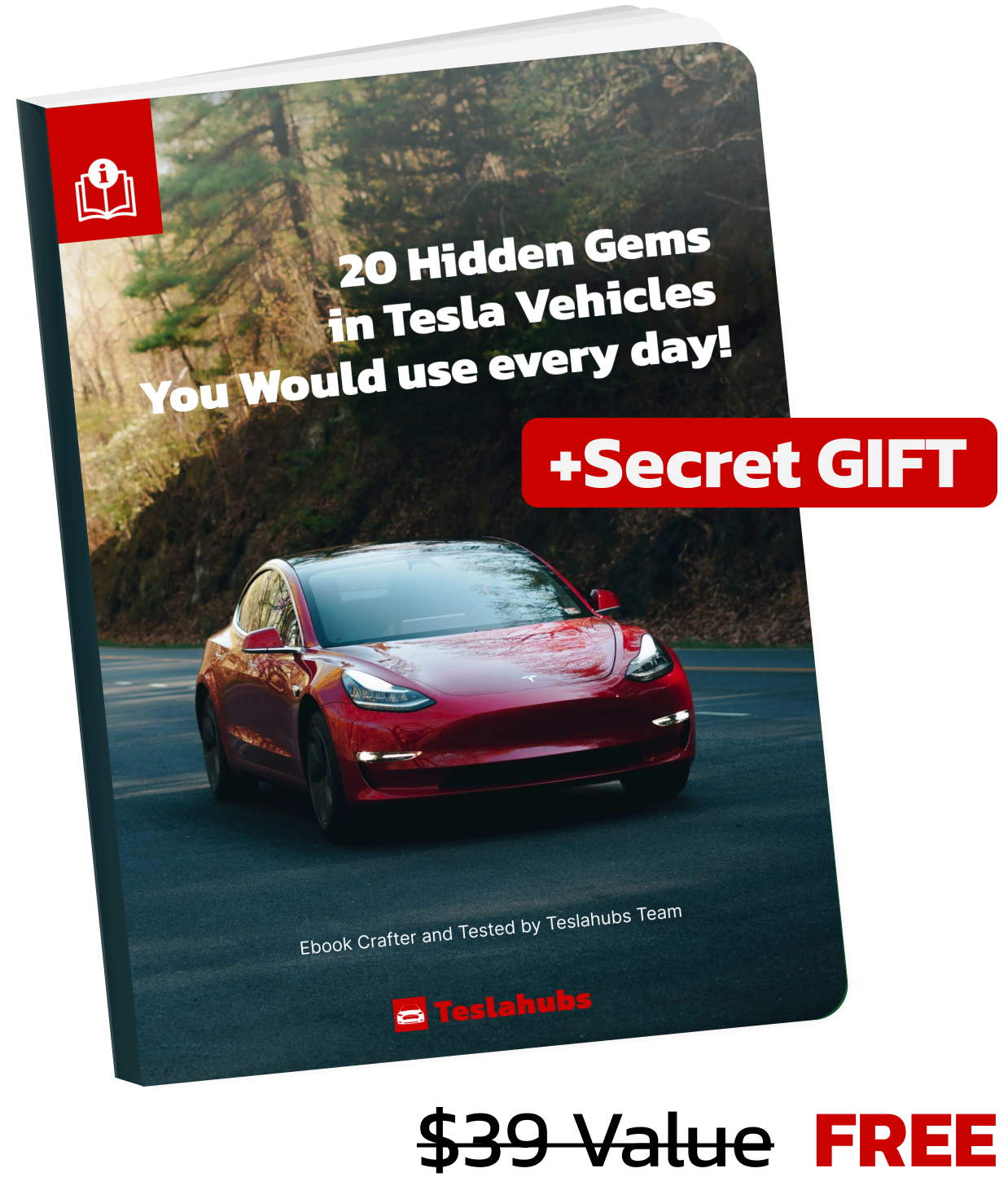
Obtenez GRATUITEMENT "20 trésors cachés dans les véhicules Tesla" que vous utiliserez tous les jours !
Veuillez noter : Ce livre électronique ne peut être acheté nulle part ailleurs.
Commandez votre Rim Shield aujourd'hui pour bénéficier d'un accès gratuit.
Avez-vous des questions ? Nous avons des réponses !
L'écran tactile est-il compatible avec tous les véhicules Tesla Model 3 et Y ?
Oui, l'écran tactile est compatible avec toutes les années de Tesla Model 3 et Y. Il comprend des câbles pour les processeurs Intel et AMD.
Comment installer l'écran tactile ?
L'écran est facile à installer grâce à une configuration plug-and-play.
Aucun perçage ni découpe de fil n'est nécessaire, et il peut être retiré et remis en stock en quelques minutes.
Découvrez le guide étape par étape.
Puis-je contrôler l'écran via les boutons du volant ?
Oui, l'écran tactile peut être contrôlé à la fois via l'interface tactile et par les boutons de défilement du volant de votre Tesla pour plus de commodité.
Quelles fonctionnalités l'écran inclut-il ?
Caractéristiques d'affichage incluses:
- Contrôles à un bouton pourcaméra de pare-chocs avant
- Contrôles de luminosité complets (synchronisés ou séparés de l'affichage principal)
- Vitesse(MPH) etlimite de vitesse actuelle
- Visualiseur de pilote automatique
- Gamme(en % et miles)
- GPS intégréavec cartes de navigation et itinéraires
- Accès aux applications populaires telles queWazeetPandora
- Park, Neutre, Marche arrière, Conduiteindicateurs
- Pressions des pneus(PSI ou BAR)
- Clignotantetpharesindicateurs
- Température ambianteettempsaffiche (12h ou 24h)
Profitez d'une expérience de conduite fluide et riche en fonctionnalités sans compromettre le design original de votre véhicule.
L'écran tactile est-il compatible avec Apple CarPlay et Android Auto ?
Oui, l'écran tactile est entièrement compatible avec Apple CarPlay et Android Auto via une connexion sans fil, ce qui facilite l'intégration de votre smartphone.
Nos Meilleures Ventes !
TeslaHubs™ ProGuard : kit avancé de réduction du bruit et d'étanchéité
Écran d'affichage arrière Teslahubs™
Teslahubs™ MagicBox - Kit CarPlay pour Y, 3, S, X, Cybertruck
Feux arrière Teslahubs™ Pilot pour Model Y
TeslaHubs™ ProGuard : Kit avancé de réduction du bruit et d'étanchéité 🚀 Version PLUS
Teslahubs™ DashConnect – Tableau de bord CarPlay à écran tactile
Étui à cartes TeslaHubs™ avec Air Tag
Support de téléphone en silicone Teslahubs™ pour tableau de bord