Mastering your Tesla using the Apple Watch offers unparalleled convenience for controlling various vehicle functions remotely. The Tesla app on Apple Watch allows you to access essential features without needing your phone. By syncing the Tesla app on Apple Watch, you can lock and unlock your car, start the climate control, and even check the battery status with just a few taps on your wrist. For those who frequently misplace their keys, the ability to use the watch as a key fob is an added benefit. Additionally, you can precondition your vehicle, enabling you to heat or cool the interior before getting in, making the driving experience more comfortable. The Tesla app on Apple Watch also lets you track your vehicle’s location, which is particularly useful in crowded parking lots. Overall, learning how to navigate and utilize the Tesla app on Apple Watch can enhance your experience and provide greater control over your vehicle.
Unlocking Tesla’s Full Potential with Apple Watch
With recent advancements, controlling Tesla on Apple Watch is easier than ever. By pairing the devices, you can unlock your car, check battery status, and even adjust climate settings, all from your wrist. This integration simplifies daily interactions, making Tesla on Apple Watch a convenient tool for drivers who want seamless control on the go. Additionally, the quick access provided by this feature reduces the need to rely on your phone or the car’s touchscreen for essential tasks. As technology evolves, this connection between Tesla on Apple Watch offers even greater possibilities for enhancing your driving experience.

Syncing Your Apple Watch with Tesla
Syncing your Apple Watch with your vehicle allows for seamless access and convenience. By utilizing certain apps, you can unlock Tesla with Apple Watch, eliminating the need to rely on traditional keys or phones. Once the Apple Watch is connected, unlocking and accessing your vehicle becomes a hands-free experience. It’s essential to ensure both your watch and car software are up to date for compatibility. This setup adds an extra layer of convenience for those who are already using their Apple Watch for daily activities. Syncing the devices ensures your car is always within easy reach.
Apple Watch as a Tesla Key
You can use your Apple Watch as a Tesla key for added convenience. With the right setup, your watch functions as a key fob, allowing you to unlock and start your car without needing your phone or key card. This feature provides seamless access, especially when you're on the go and don't want to carry extra items. The Apple Watch as Tesla key offers a quick and efficient way to manage your vehicle, all from your wrist. To enable this feature, ensure your car and watch are properly linked through the appropriate app for easy access.
Climate Control
Climate control in electric vehicles has become more convenient with the integration of wearable technology. With the Tesla Apple Watch app, users can remotely manage their vehicle’s climate settings, ensuring optimal temperature before they even step inside. Whether it’s preconditioning the cabin on a hot day or heating it up during winter, the app allows seamless control from your wrist. This easy access not only enhances comfort but also helps conserve energy by allowing precise adjustments. The Tesla Apple Watch app is designed to make vehicle management more intuitive and efficient, streamlining your driving experience with modern technology.
Trunk Control
Trunk control in electric vehicles is an advanced feature that enhances convenience and safety. With trunk control, users can open or close the trunk using remote functions or integrated vehicle systems, improving accessibility. Many systems utilize sensors to ensure objects or people aren’t in the way, preventing accidental damage. Trunk control also integrates with smart vehicle systems, allowing for hands-free operation through voice commands or app-based controls. The technology reduces manual effort, making it easier to load or unload cargo, especially in tight spaces. Overall, trunk control contributes to a more seamless and user-friendly driving experience.
Vehicle Monitoring
Vehicle monitoring systems provide real-time data to enhance driver safety and improve vehicle efficiency. These systems use sensors and GPS tracking to monitor various aspects of a vehicle, such as speed, location, fuel consumption, and engine performance. By collecting this data, vehicle monitoring helps prevent accidents, reduce fuel costs, and ensure timely maintenance. Fleet managers can use these insights to optimize routes and manage vehicle performance. Additionally, vehicle monitoring aids in detecting potential issues early, reducing the risk of breakdowns. Overall, vehicle monitoring offers a smarter approach to vehicle management, improving both safety and operational efficiency.
Activate Horn and Lights
To activate the horn and lights on your vehicle using a smartwatch, simply access the control feature from your device. With the integration of the Tesla Apple Watch, this process has become seamless. When you press the designated button, the horn emits a sound, and the lights flash, enhancing visibility and alerting others. This function is particularly useful in crowded parking areas, allowing for quick identification of your vehicle. The capability to control these features from a smartwatch like the Apple Watch adds convenience and ease, making it easier to locate your vehicle without needing to search manually.
Charging Control
Charging control features allow users to manage electric vehicle charging conveniently from their wrist. With integrated technology, you can monitor charging status, start or stop charging sessions, and receive notifications about battery levels directly on your smartwatch. This seamless control enhances the electric vehicle experience by providing real-time insights into charging progress and estimated time to full charge. Users can customize charging schedules to take advantage of off-peak electricity rates, ensuring efficient energy usage. The convenience of managing charging from your wrist contributes to a more streamlined and efficient electric vehicle ownership experience, allowing users to stay connected while on the go.

Security and Data Privacy
When using a Tesla and an Apple Watch key, security and data privacy are paramount. These devices leverage advanced encryption methods to safeguard access to your vehicle, ensuring that unauthorized users cannot gain entry. The Apple Watch key transmits data securely, making it difficult for potential hackers to intercept signals. Additionally, the integration of biometric authentication on wearable devices enhances security further, allowing only authorized users to operate the vehicle. It's essential to stay informed about updates and security protocols to maintain data privacy while enjoying the convenience of modern technology. Ensuring these measures are in place can help protect your information effectively.
Enhancing Your Tesla Experience with Apple Watch
So, can you unlock Tesla with Apple Watch? Indeed, you can use your Tesla Apple Watch key, enhancing your driving experience. By pairing your watch with your vehicle through a compatible app, you gain the convenience of keyless entry right from your wrist. This feature allows you to unlock your car, start it, and control various functions without needing to reach for your phone. Simply raise your wrist to activate the screen, select your vehicle, and use Apple Watch as Tesla key. With this integration, you can streamline your daily routines and enjoy a more connected driving experience. The convenience of using your Apple Watch as a Tesla key adds a modern touch to your vehicle ownership.

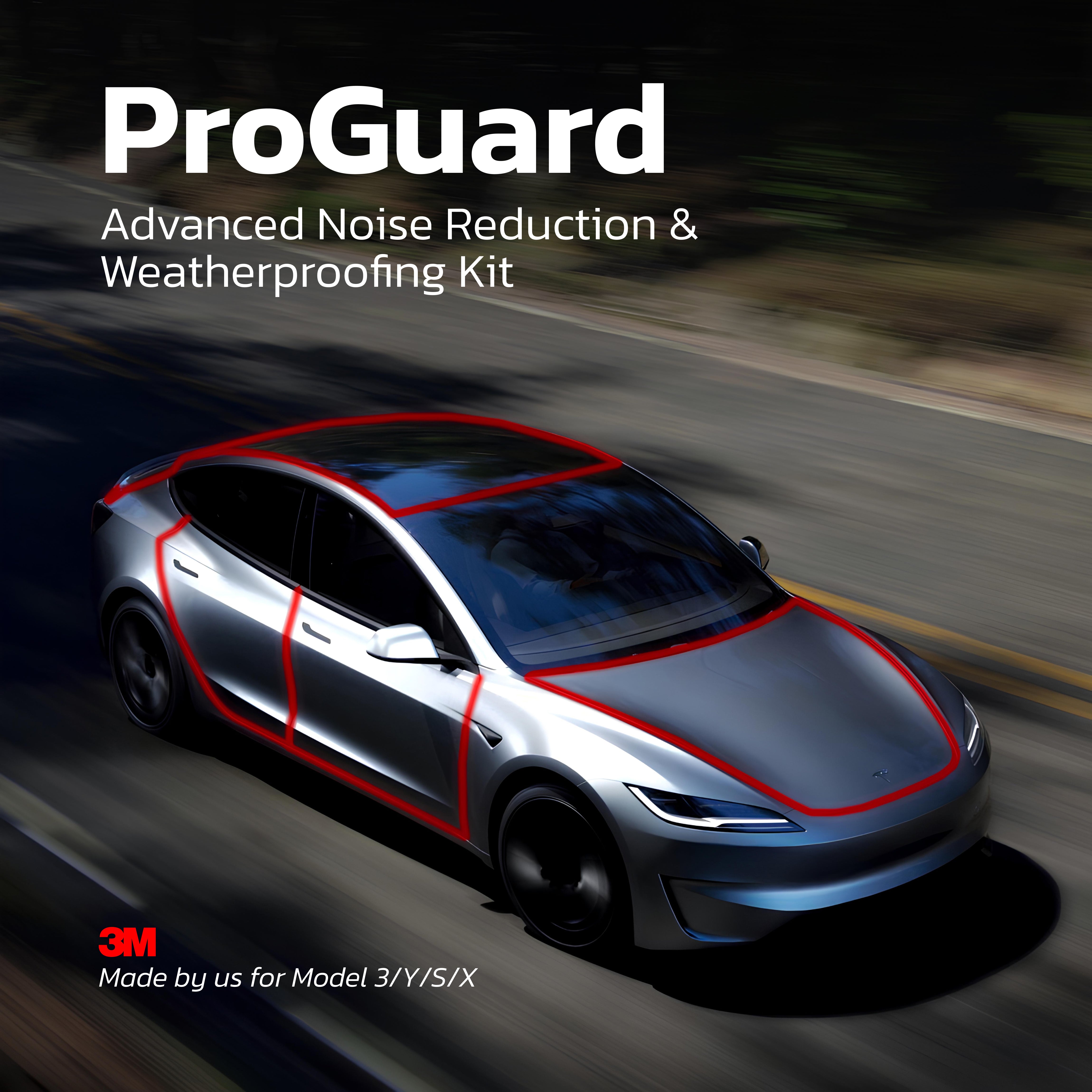
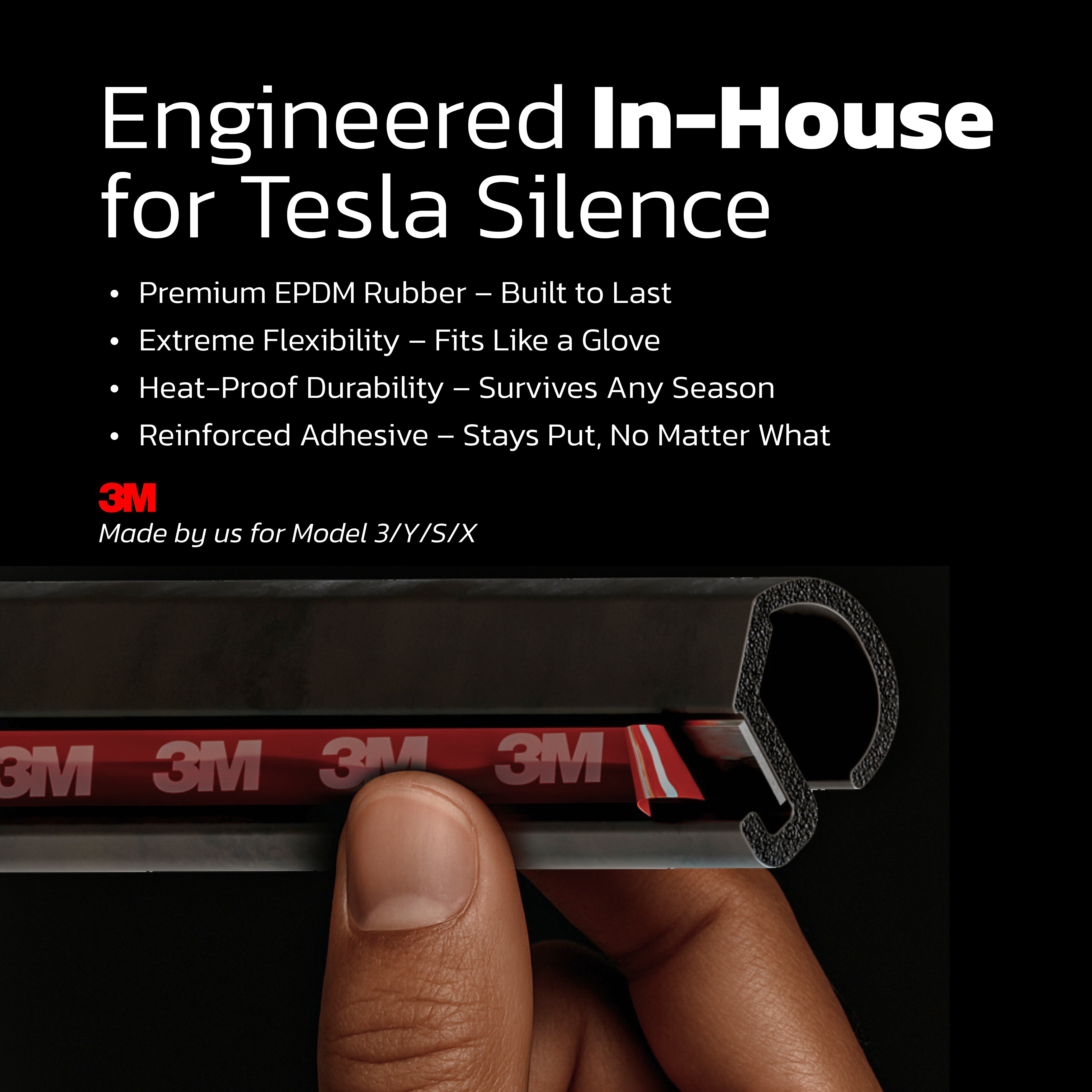

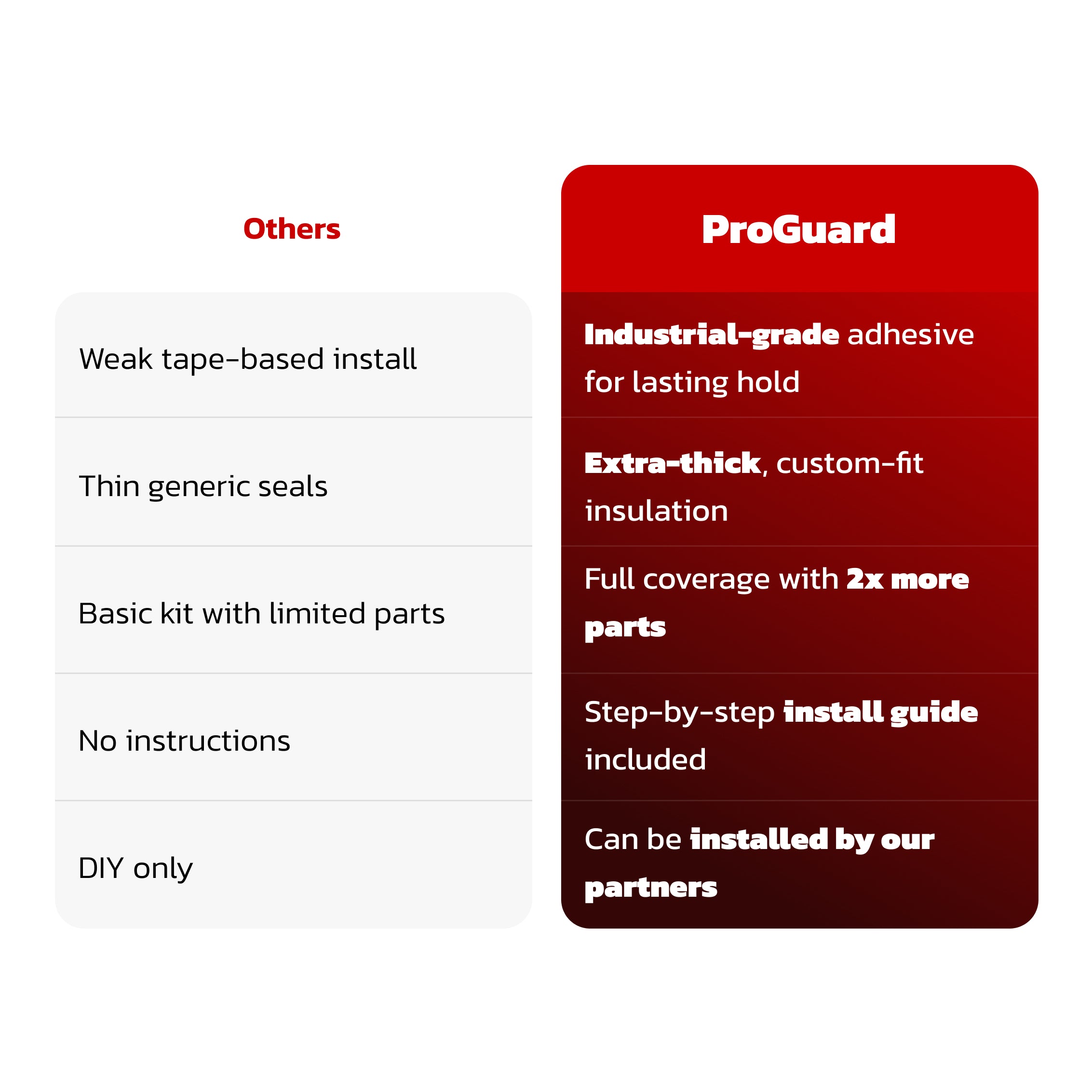
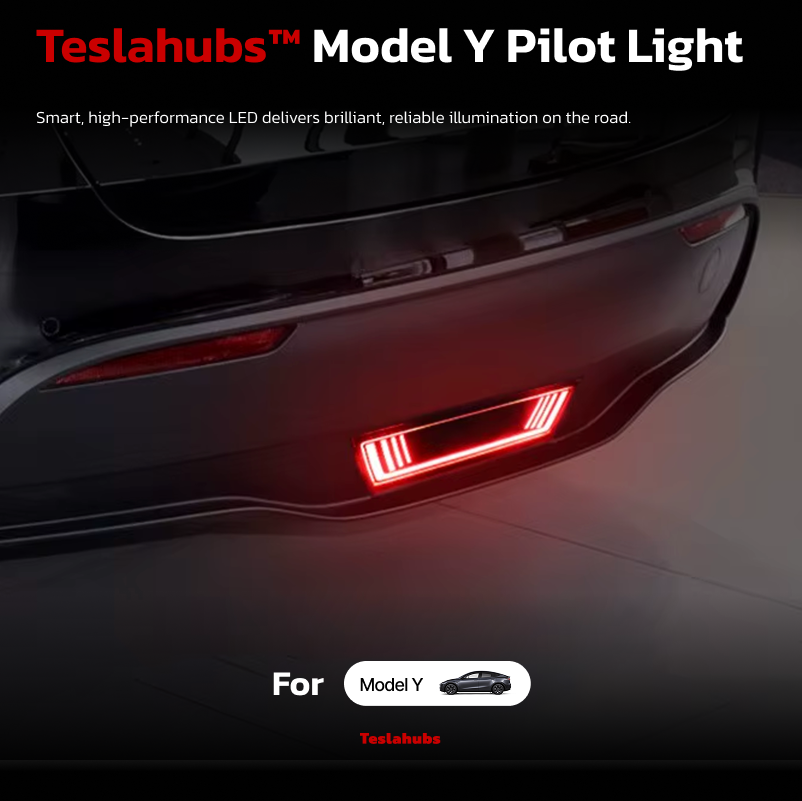
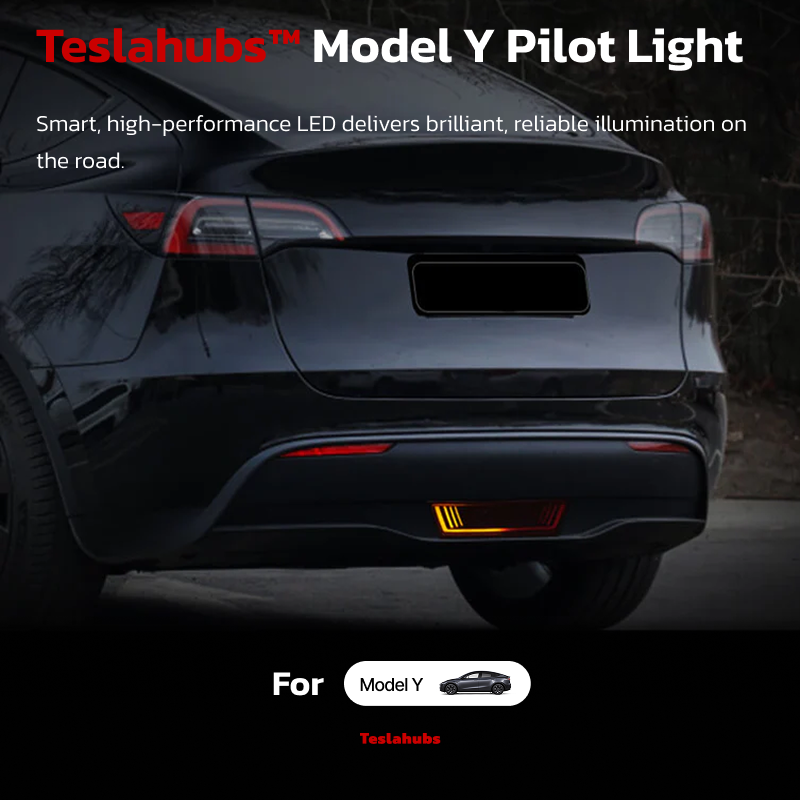

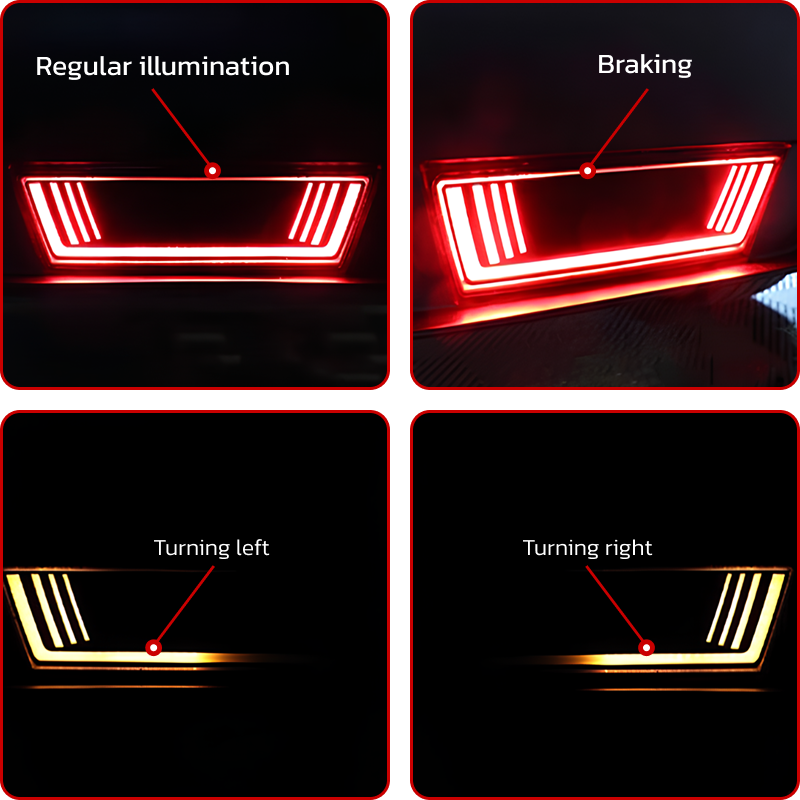





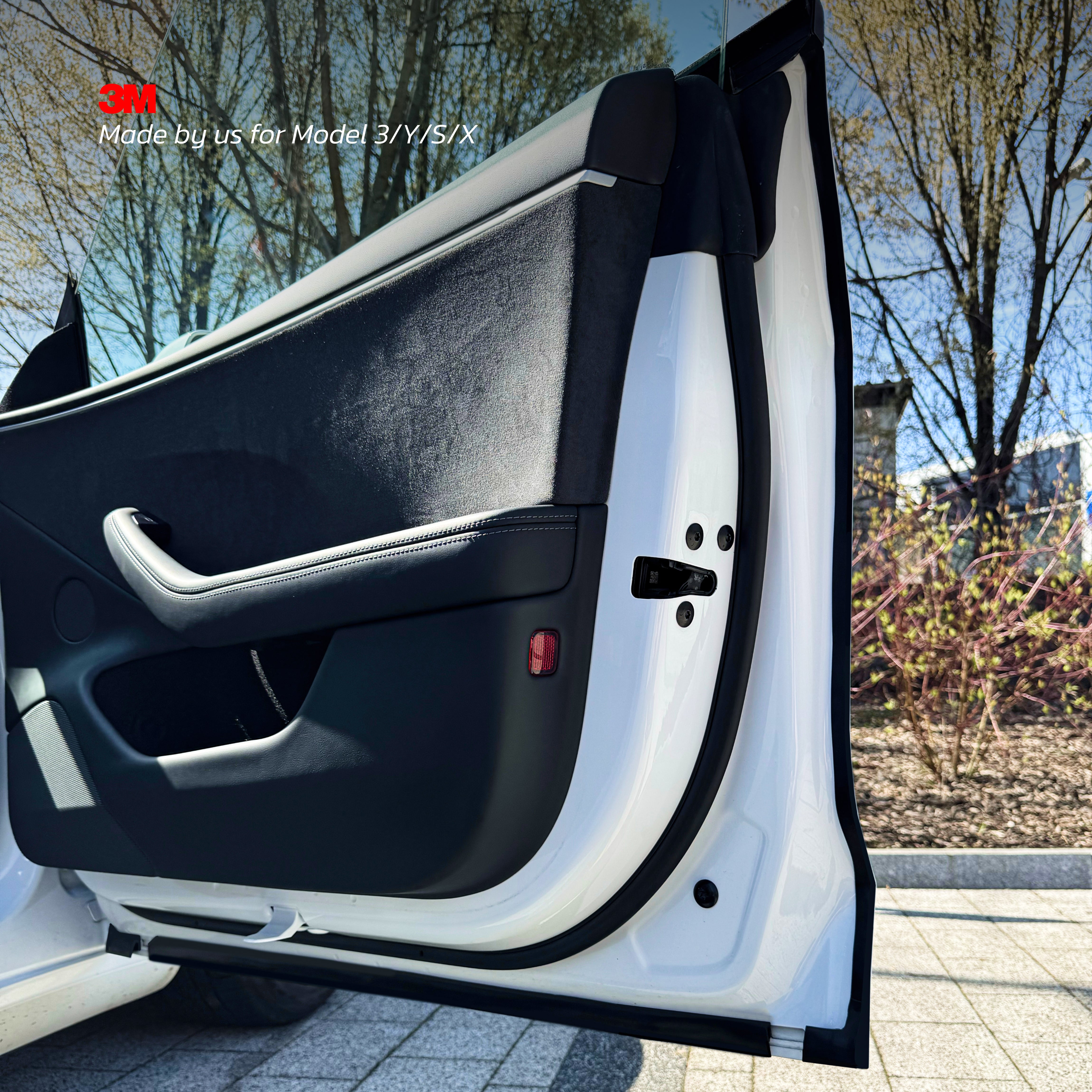
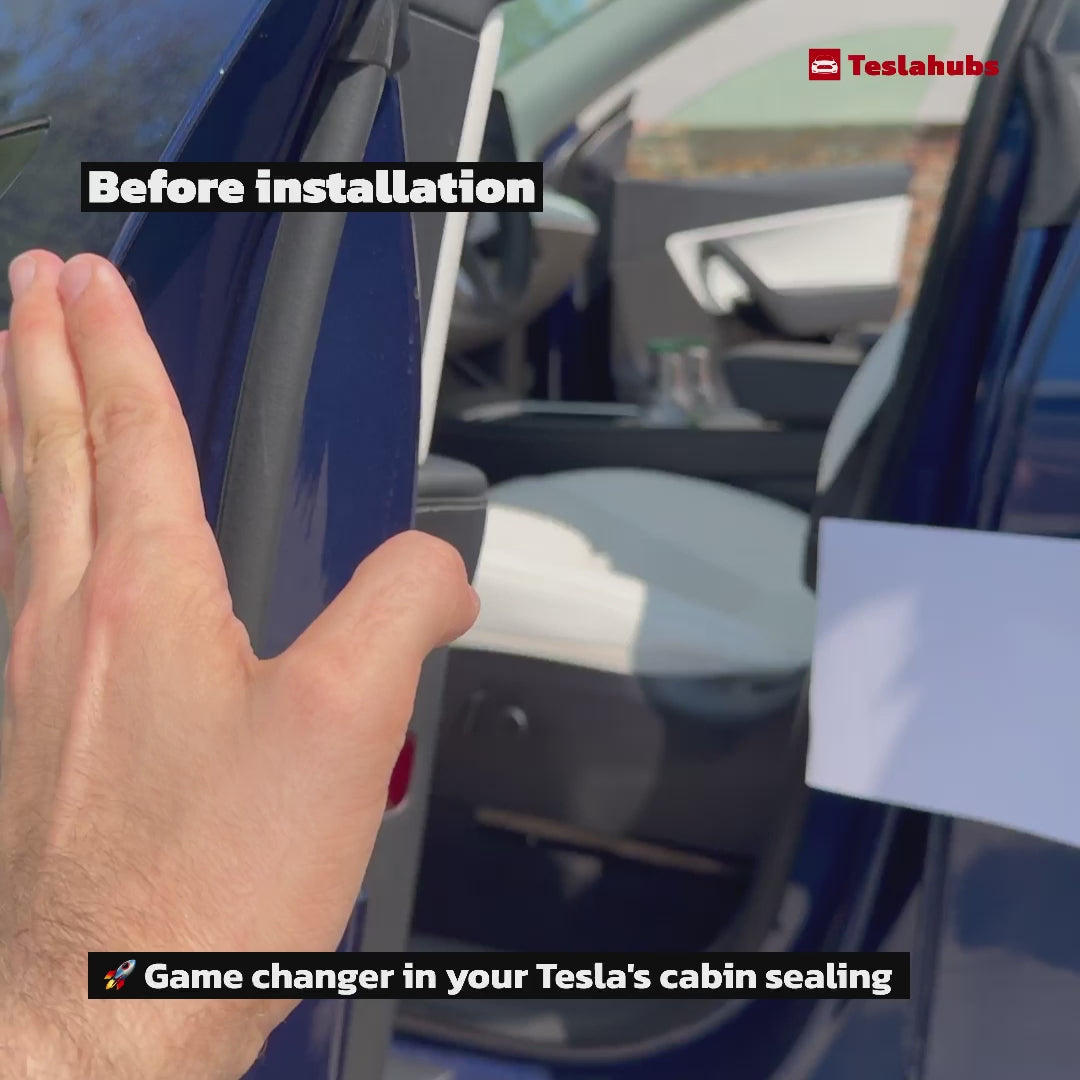

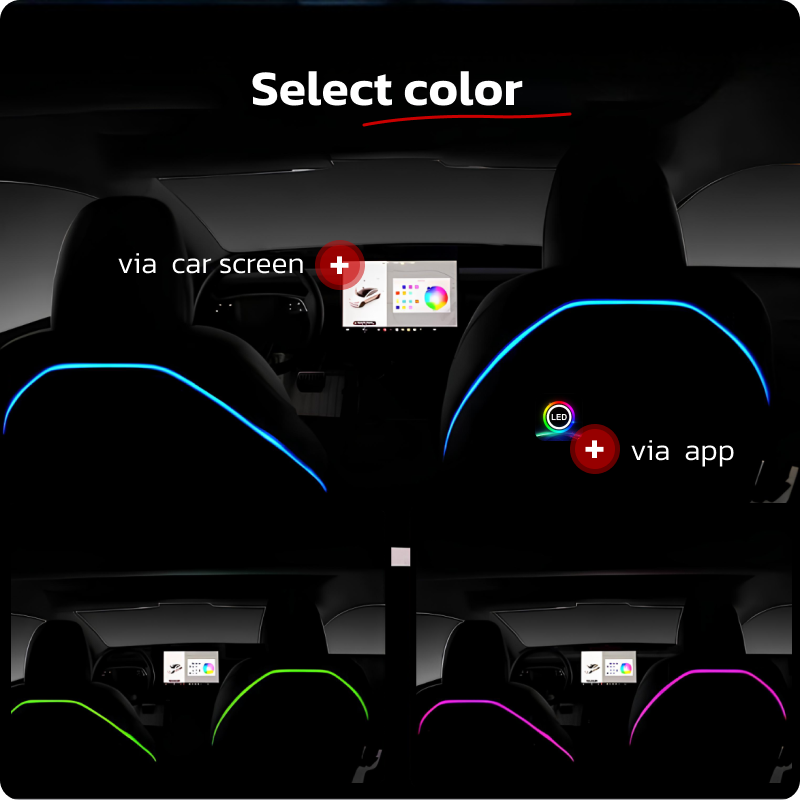





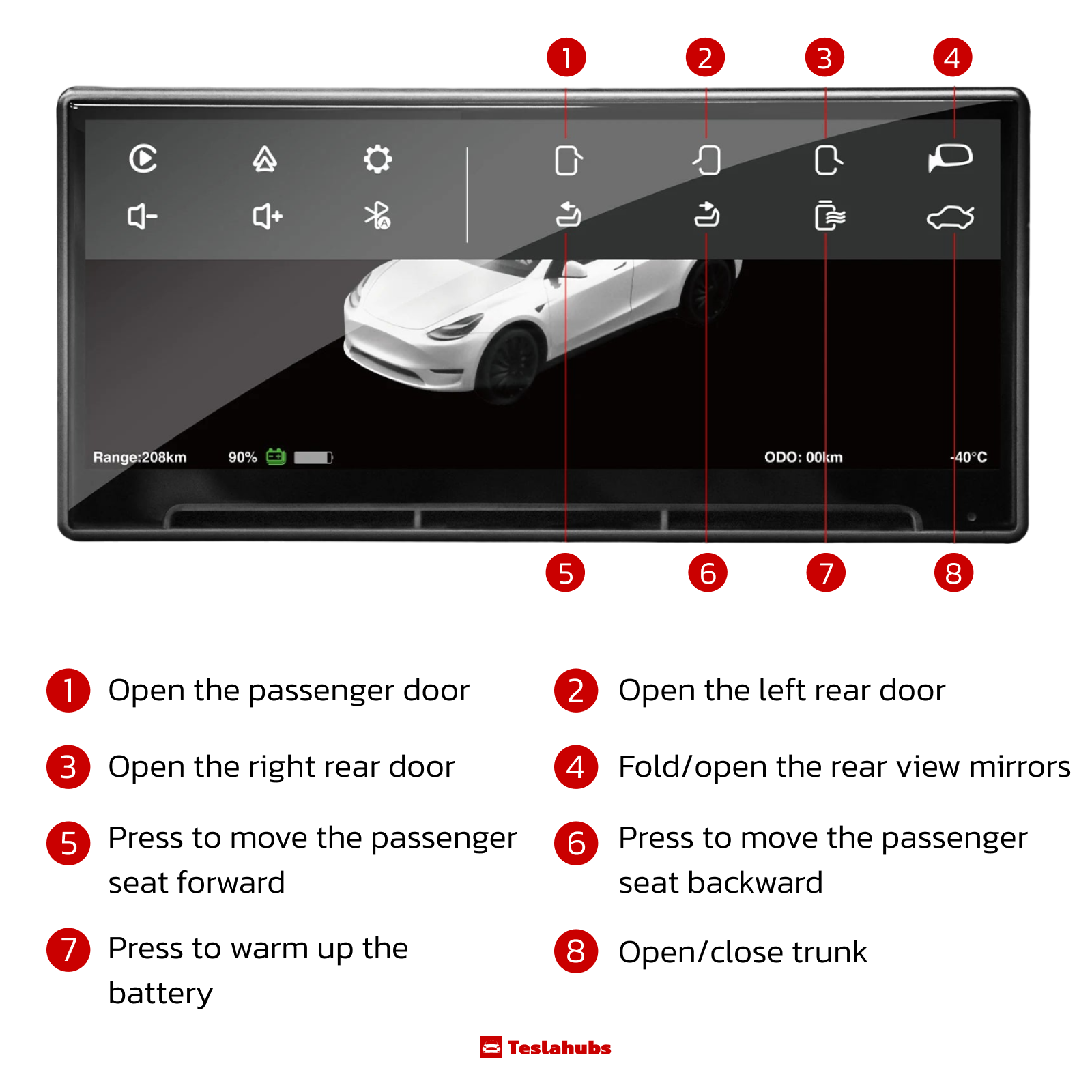





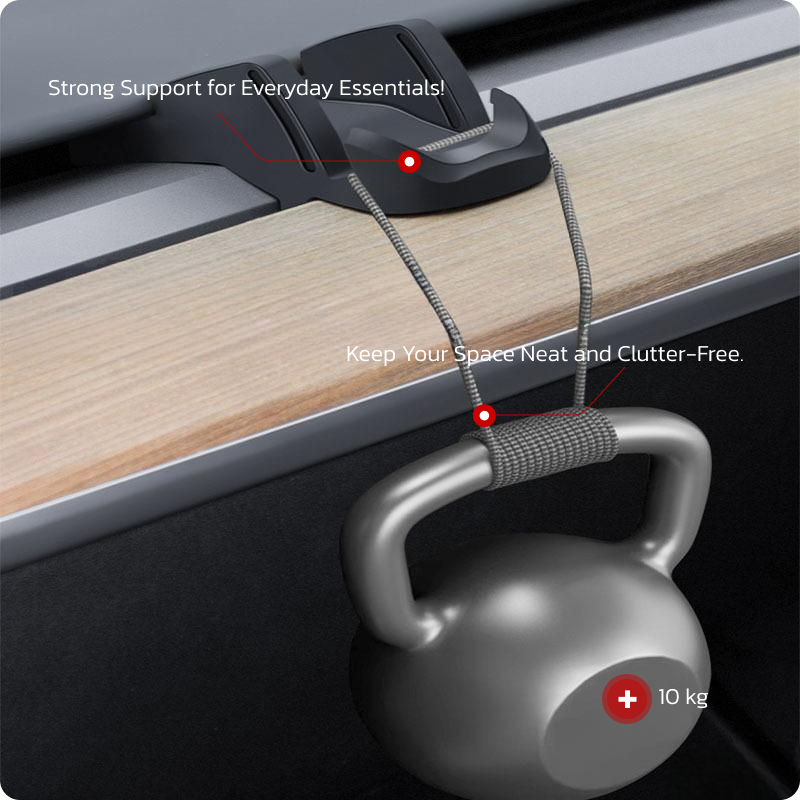




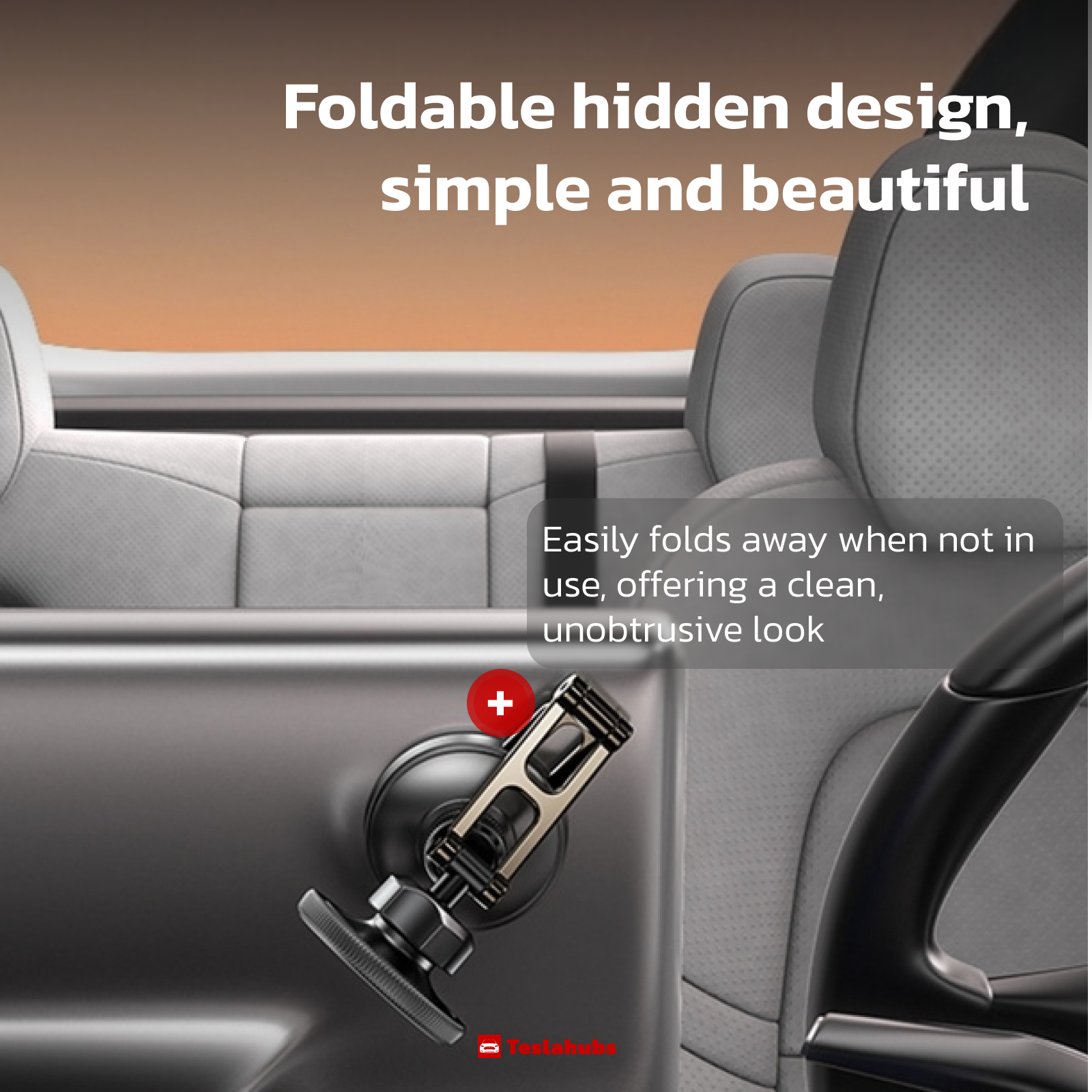

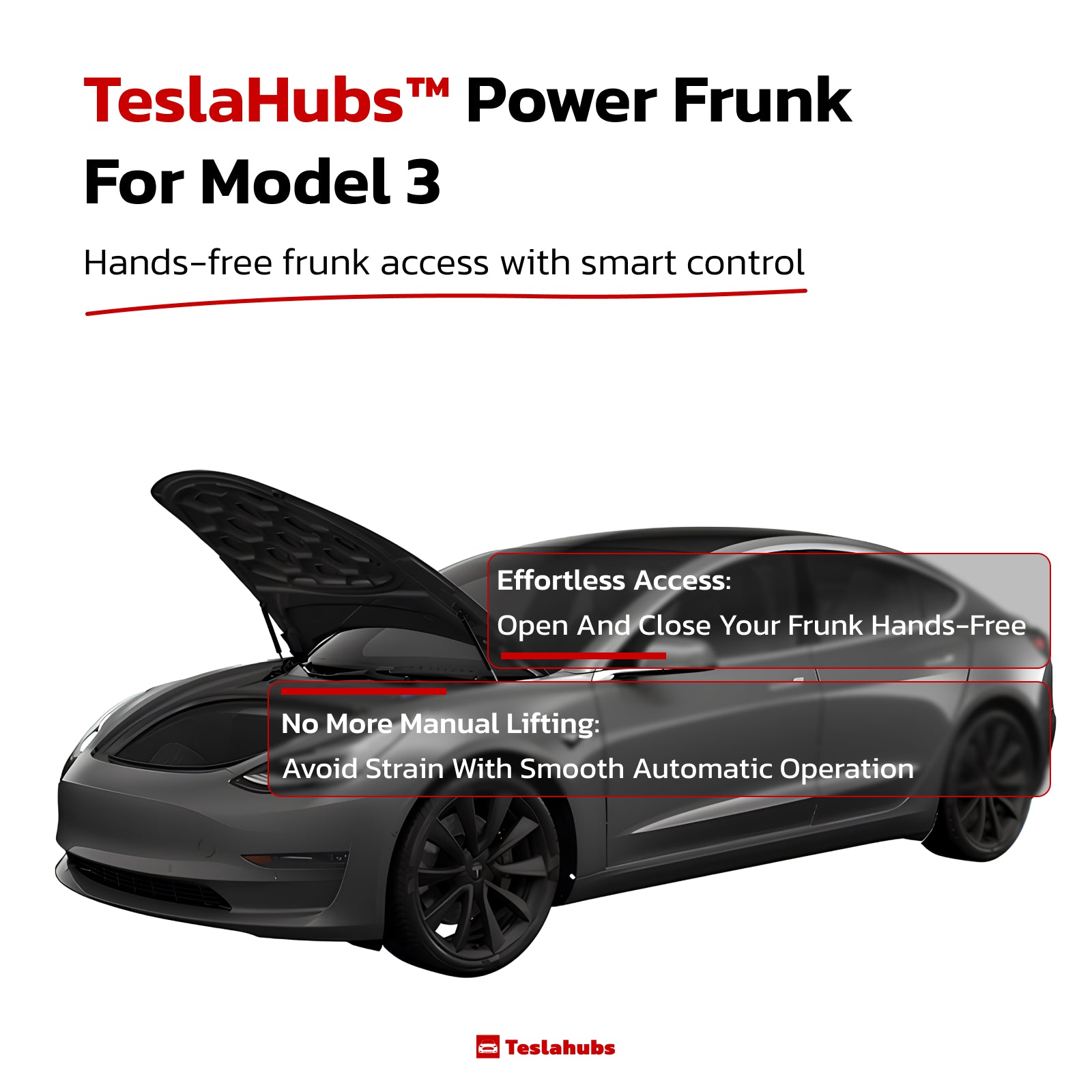
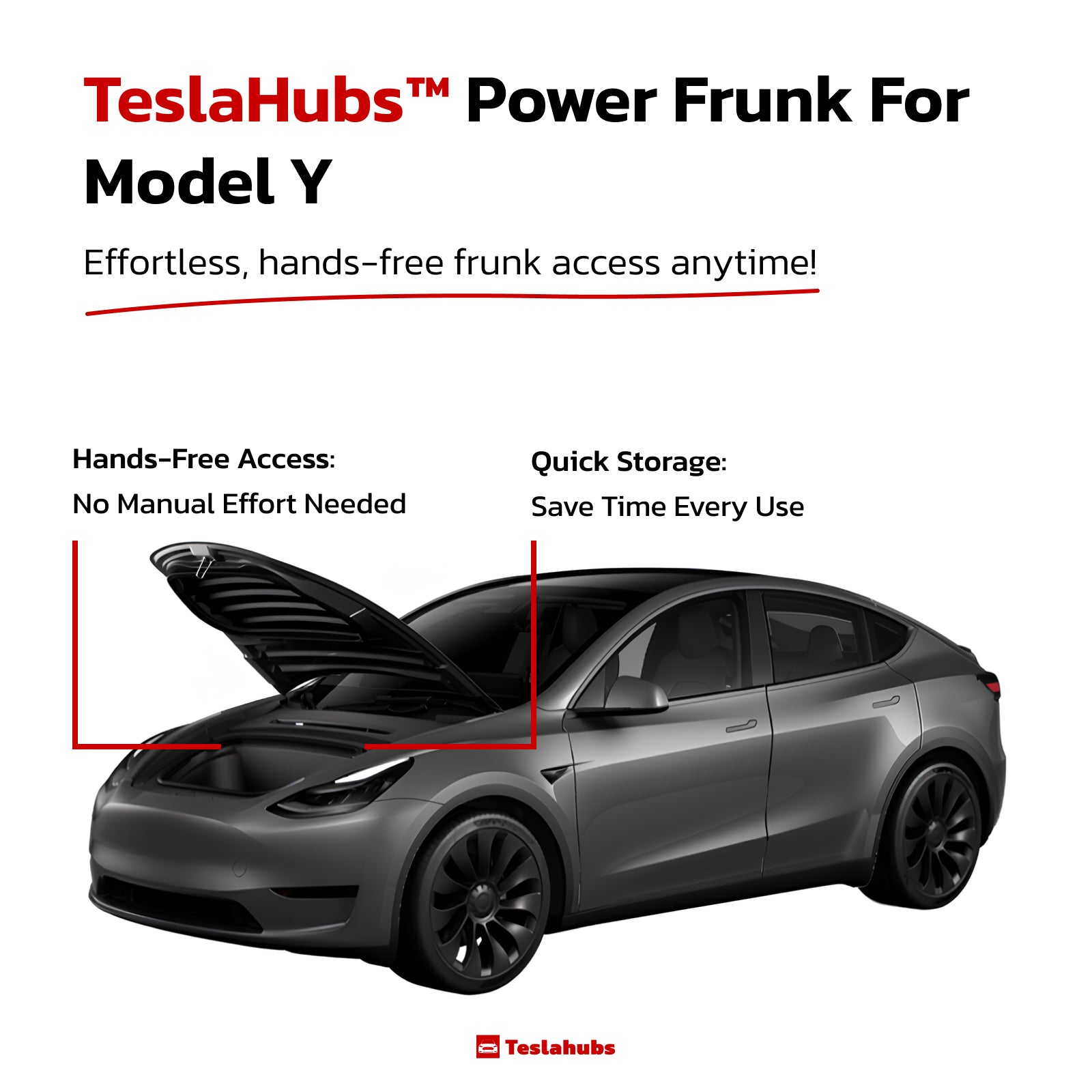

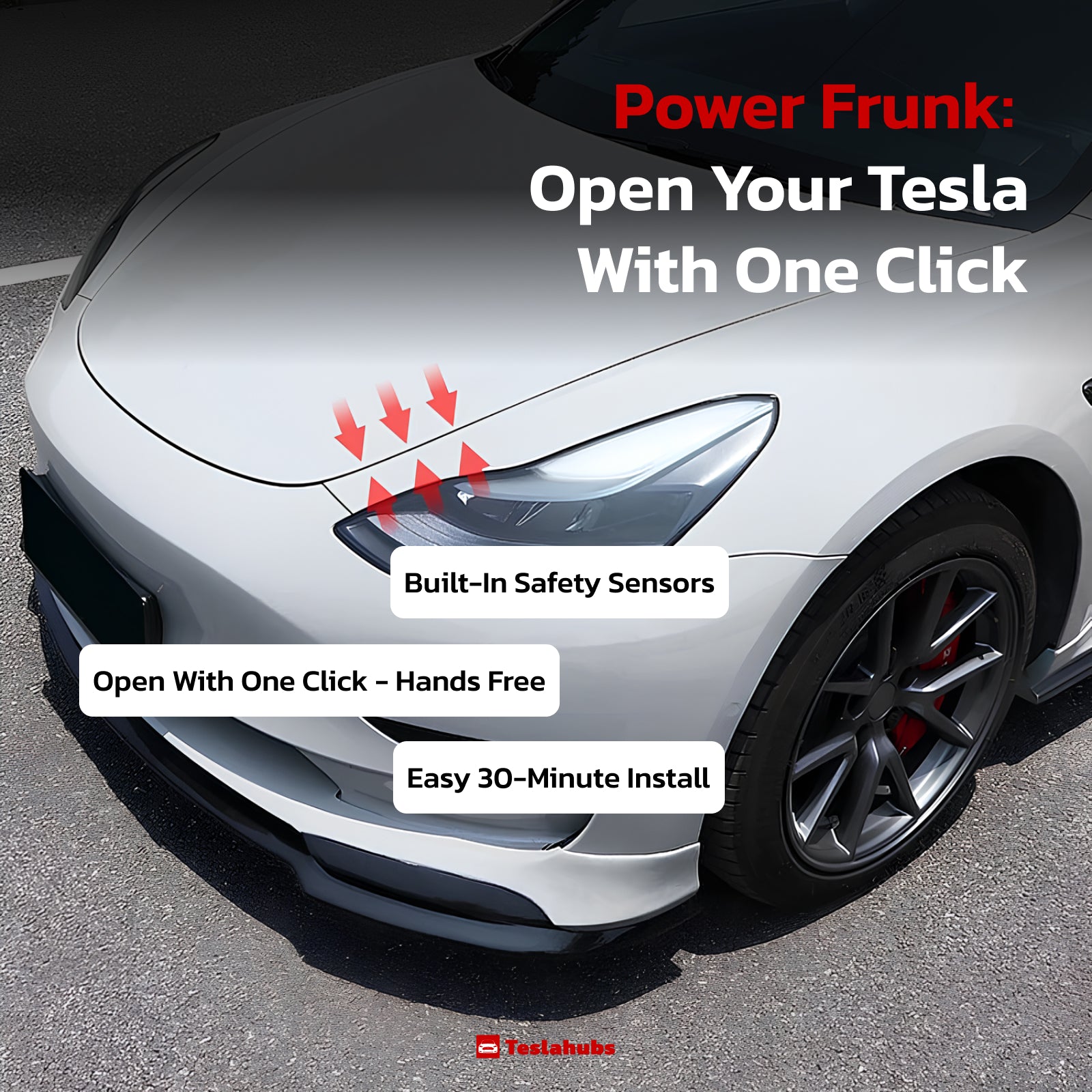


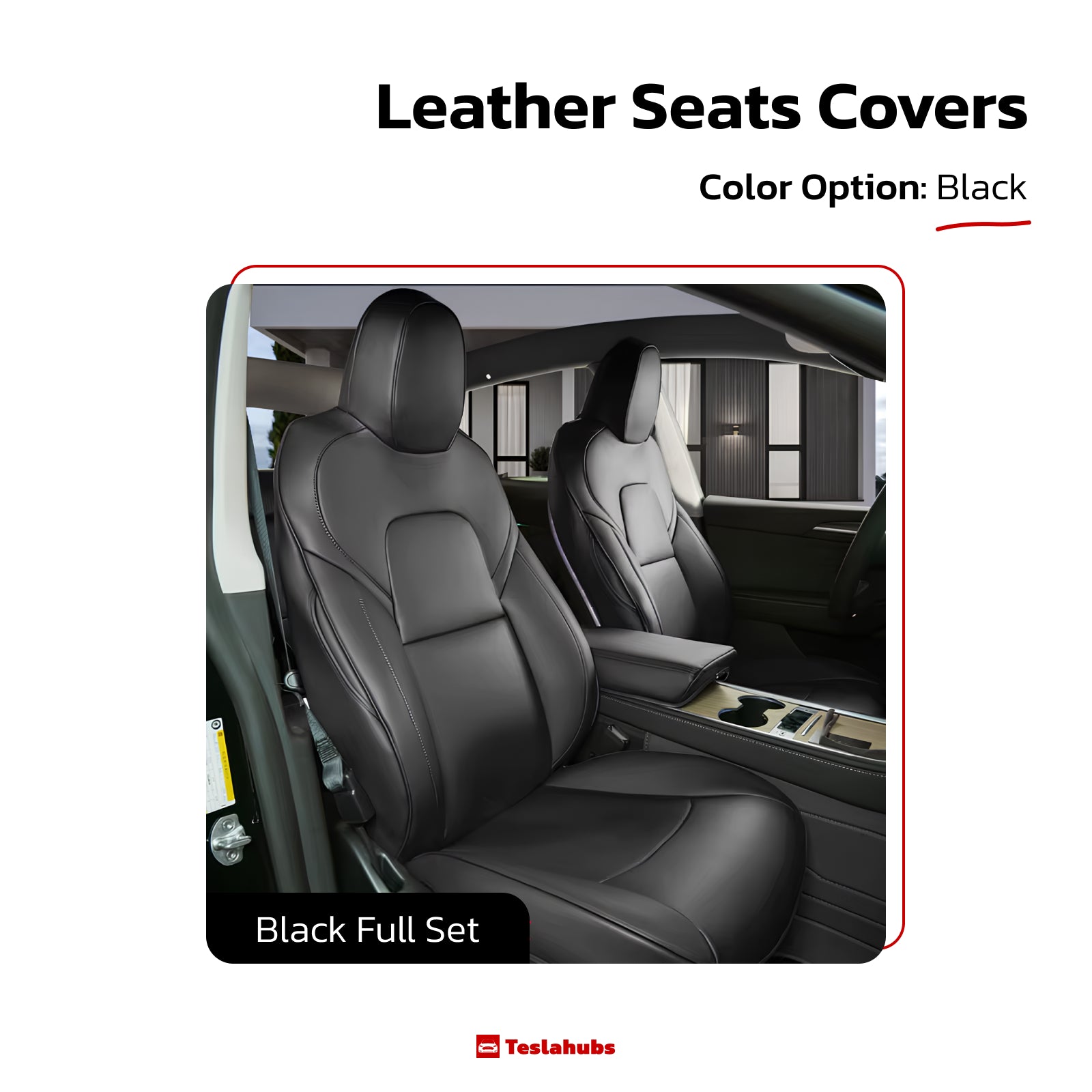





Share:
The Ultimate Guide to the Best Smartphone Holders for Your Tesla
How to Personalize Your Tesla’s Lock Sound