The latest update introduces an innovative feature that allows drivers to customize their routes more effectively. With the Tesla avoid highways option, users can now select routes that bypass major highways, providing a more scenic and relaxed driving experience. This feature is especially beneficial for those who prefer less congested roads or want to explore new areas away from the hustle and bustle of highway traffic. By integrating this option into the navigation system, drivers can enjoy a more tailored journey, enhancing overall travel enjoyment. Additionally, avoiding highways may lead to discovering hidden gems along the way, such as local attractions and picturesque landscapes. The Tesla avoid highways setting empowers drivers to choose the best route according to their preferences.
What is the “Avoid Highways” Feature?
The “Avoid Highways” feature is a valuable tool for drivers seeking a different driving experience. This function allows users to customize their route preferences within the navigation system, providing an alternative to the often busier highway routes. When using Tesla navigation avoid highways, drivers can enjoy more scenic routes, bypassing congested traffic areas and minimizing high-speed travel. This feature is particularly beneficial for those who prefer a relaxed drive or are exploring new areas without the stress of highway driving. By selecting this option, the navigation system recalibrates the route to prioritize local roads, enhancing the overall journey experience. Whether for leisure or avoiding traffic jams, Tesla navigation avoid highways ensures drivers can tailor their travel preferences efficiently.
Why Would Drivers Choose to Avoid Highways?

Many drivers prefer to avoid highways for various reasons, including stress, traffic, and a desire for scenic routes. City driving often offers a more relaxed pace and the opportunity to explore local attractions. Additionally, some drivers find that avoiding highways can lead to more enjoyable journeys, especially when taking back roads through picturesque landscapes. For those using navigation systems, knowing how to avoid highways on Tesla navigation is crucial. Most navigation settings allow users to select preferences that bypass highways, ensuring a tailored driving experience. By adjusting these settings, drivers can create routes that suit their preferences, enhancing their overall travel experience while enjoying the freedom to explore less congested and more scenic paths.
Enhancing Personalization: Previous Features and What’s New
Enhancing personalization in Tesla vehicles has always been a focus, with numerous features aimed at improving the driver experience. One notable feature is the advanced navigation system, which allows users to customize their routes easily. For example, the Tesla navigation avoid tolls option enables drivers to bypass toll roads, saving both money and time. Recent updates have introduced even more personalization options, including voice commands for various controls and enhanced seat memory settings tailored to individual preferences. These features contribute to a more tailored driving experience, catering to specific needs and habits. The continuous evolution of these personalization options ensures that every drive feels unique, reflecting the driver’s choices and preferences in real-time.
Implications for Tesla Drivers
The implications for Tesla drivers extend beyond just electric vehicle performance; they encompass navigating the roads efficiently. Many drivers may prefer scenic routes or avoid heavy traffic. Knowing how to avoid highways on a Tesla can enhance the driving experience, allowing for a more relaxed journey. Utilizing the navigation settings, drivers can customize their routes to bypass busy highways, exploring alternative roads instead. This feature not only helps avoid congestion but also promotes safer driving in less stressful environments. Additionally, by selecting routes that optimize charging station locations, Tesla owners can ensure they maintain battery levels while enjoying their trip. Understanding these navigational options empowers drivers to make informed decisions that enhance their overall driving experience.
How to Enable ‘Avoid Highways’ in Your Navigation Settings
Enabling the 'Avoid Highways' feature in your navigation settings can enhance your driving experience by optimizing your route preferences. To do this, access the navigation settings on your touchscreen. Look for the option labeled 'Route Options' or 'Navigation Settings,' where you can customize your preferences. Selecting 'Avoid Highways' will allow the system to prioritize local roads, which can be beneficial for those who prefer scenic routes or want to minimize highway traffic. Understanding how Tesla navigation traffic works is crucial for making informed decisions about your journey. This feature can help you avoid congested highways, ensuring a smoother drive while allowing you to enjoy the journey on quieter roads. Adjusting these settings enhances both convenience and enjoyment during your travels.
Best Situations to Use ‘Avoid Highways’ Mode

Using the ‘Avoid Highways’ mode in your Tesla can significantly enhance your driving experience in specific situations. This feature is particularly beneficial for scenic drives, allowing you to enjoy beautiful landscapes and local attractions without the hustle and bustle of highways. Additionally, if you’re in a new area and want to explore without the stress of high-speed traffic, the Tesla map avoid highway provides a more relaxed journey. It’s also ideal for those who prefer a more economical route, as it may help reduce energy consumption. Furthermore, during inclement weather, avoiding highways can lead to safer travel on less trafficked roads. Utilizing a Tesla map avoid highway ensures you enjoy a comfortable and stress-free driving experience.
Limitations of the ‘Avoid Highways’ Feature
The ‘Avoid Highways’ feature in Tesla's navigation system offers a convenient option for drivers looking to experience scenic routes or reduce travel time on highways. However, this feature does come with some limitations that users should be aware of when planning their journeys.
Firstly, while the ‘Avoid Highways’ setting can guide drivers along alternative roads, it may not always calculate the most efficient route. This can lead to longer travel times, especially in areas where highways are the fastest means of transportation. It’s essential to understand how to use Tesla navigation effectively by balancing the desire to avoid highways with the need for timely arrival at your destination.
Another limitation is the feature's reliance on real-time traffic data. If the navigation system encounters unexpected road closures or heavy traffic on the alternative routes, it might not reroute effectively, leading to frustration. Drivers may find themselves stuck in congested areas without the option to switch back to highway routes quickly.
Additionally, the ‘Avoid Highways’ feature may not account for road conditions or construction zones, which can further extend travel times. While scenic routes can be enjoyable, they may include unpaved roads or less reliable surfaces that could impact the driving experience.
Finally, this feature could be less effective in rural areas where highways are the primary roads. In such cases, avoiding highways may result in a significant detour, making it important for drivers to assess their routes carefully.
In summary, while the ‘Avoid Highways’ feature provides flexibility for drivers seeking alternative routes, understanding how to use Tesla navigation effectively is crucial to making informed decisions. Being aware of its limitations ensures a smoother driving experience, enabling you to navigate with confidence and ease.








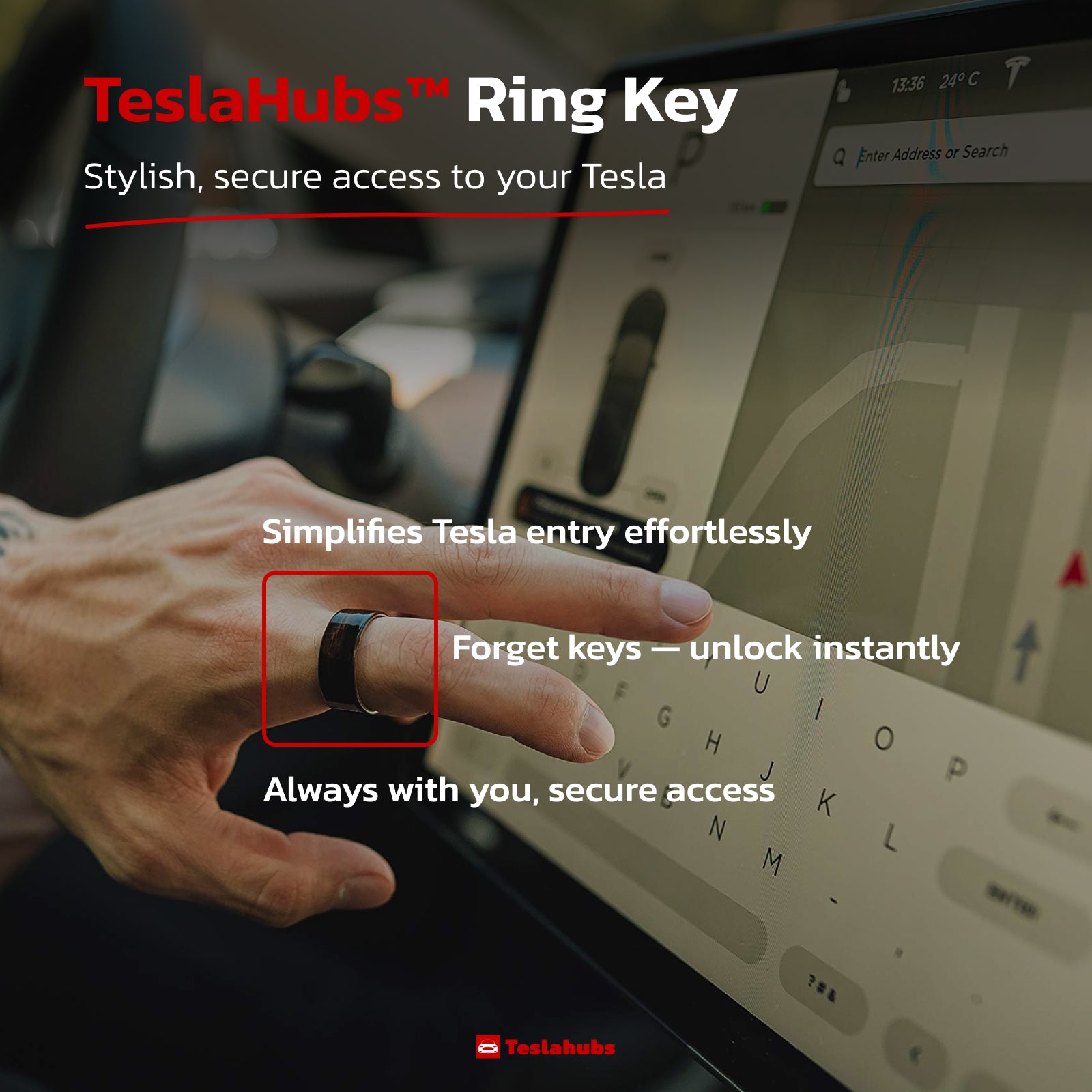





Share:
Comprehensive Guide to Tesla’s Sentry Mode for Vehicle Protection
Tesla: Optimized Charging and Preconditioning Timetables