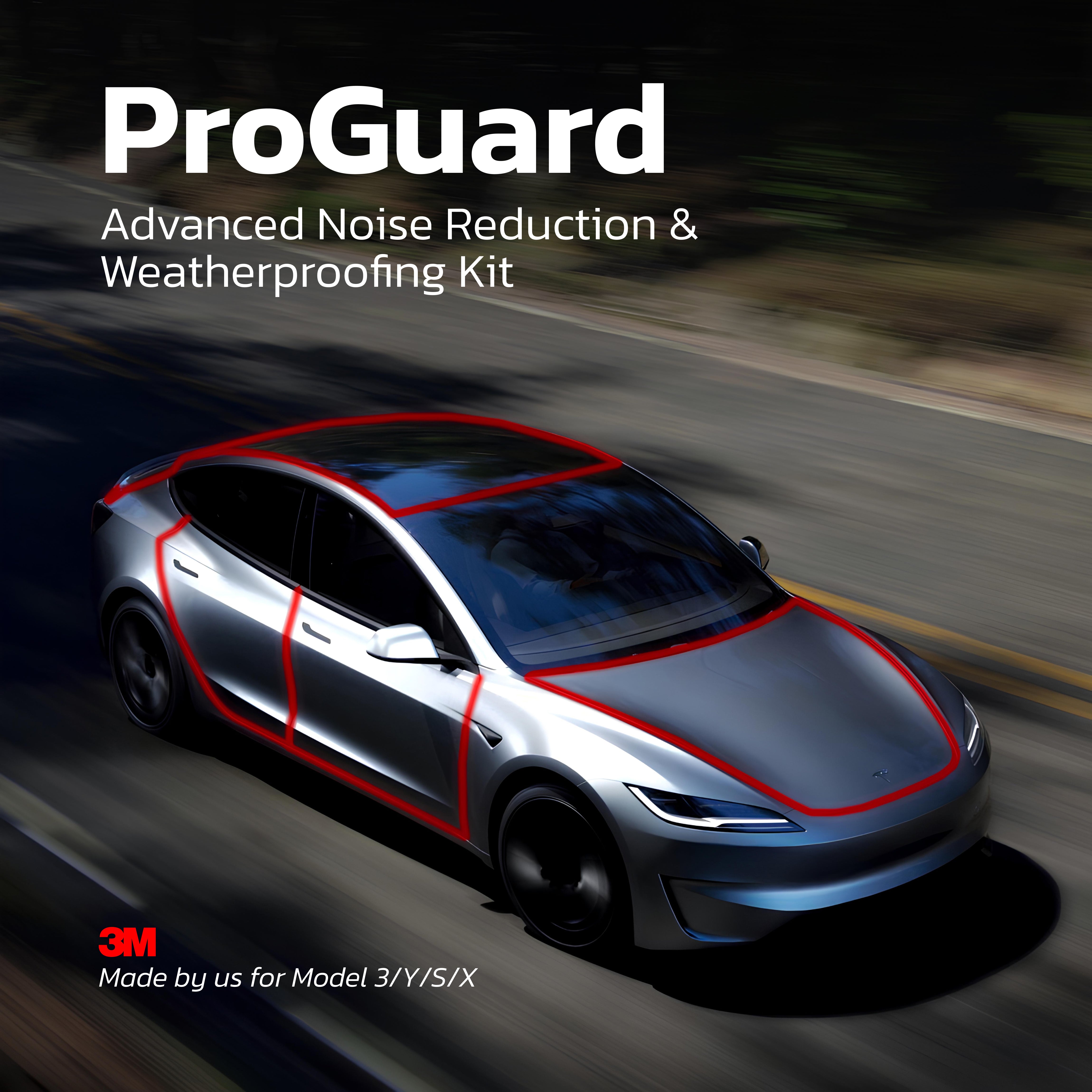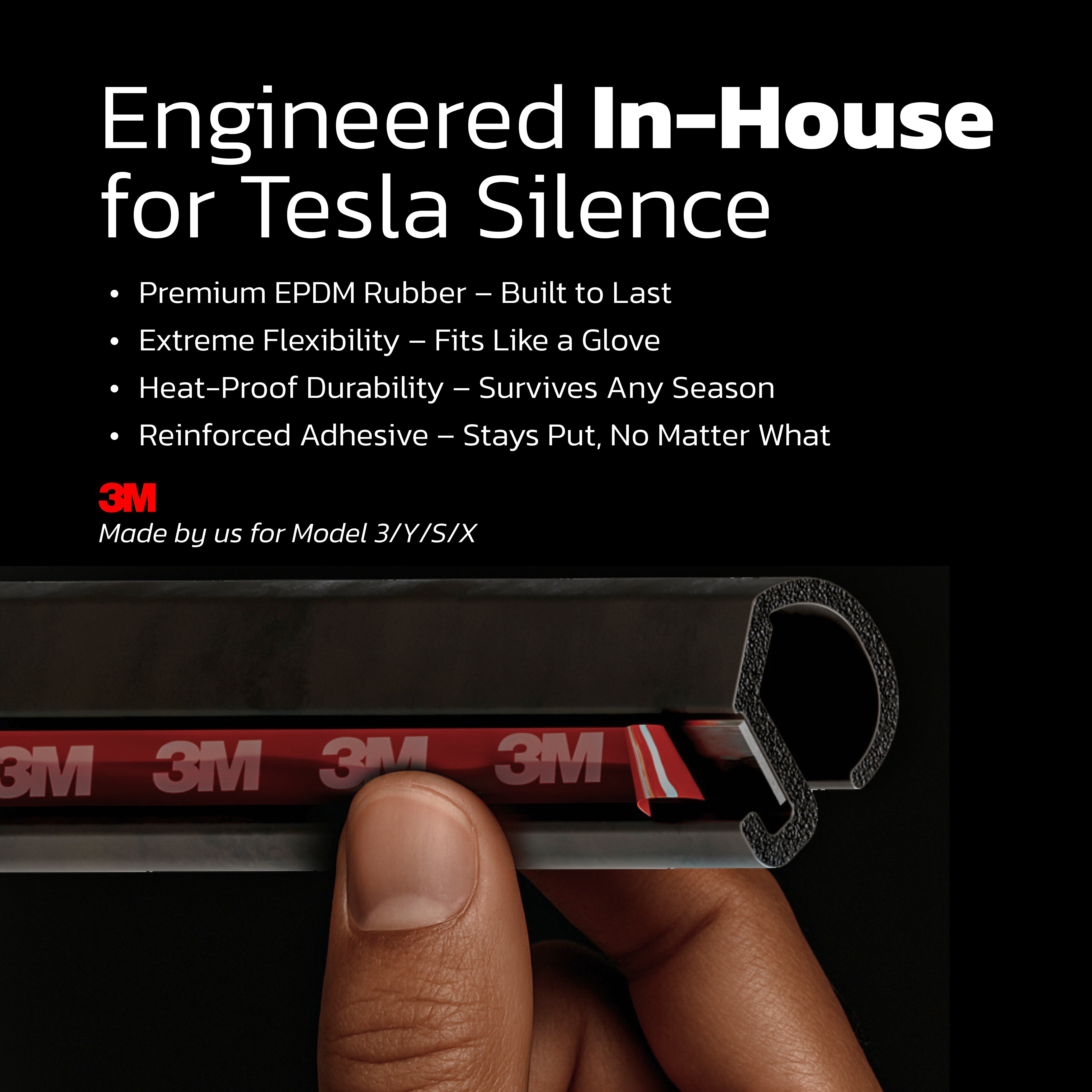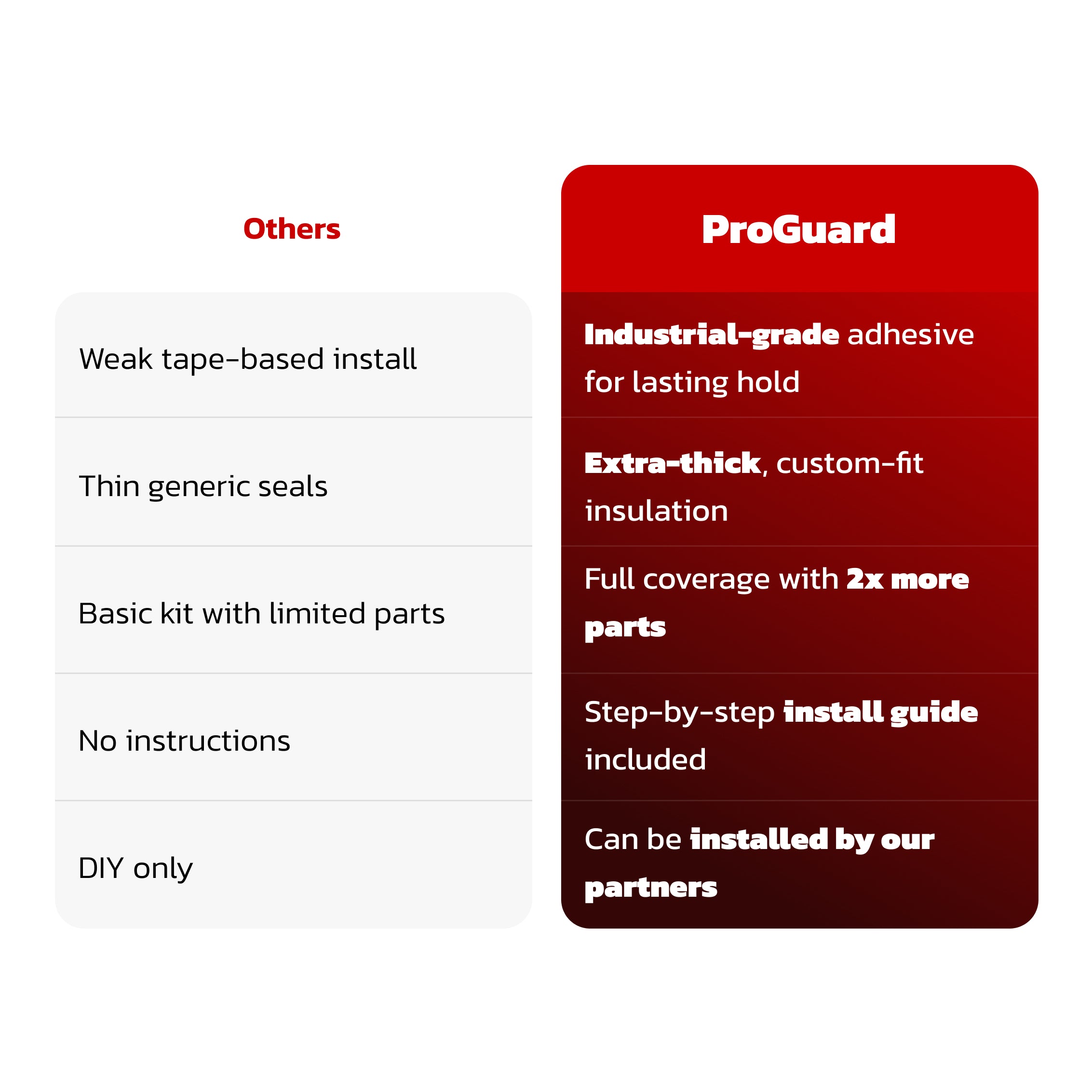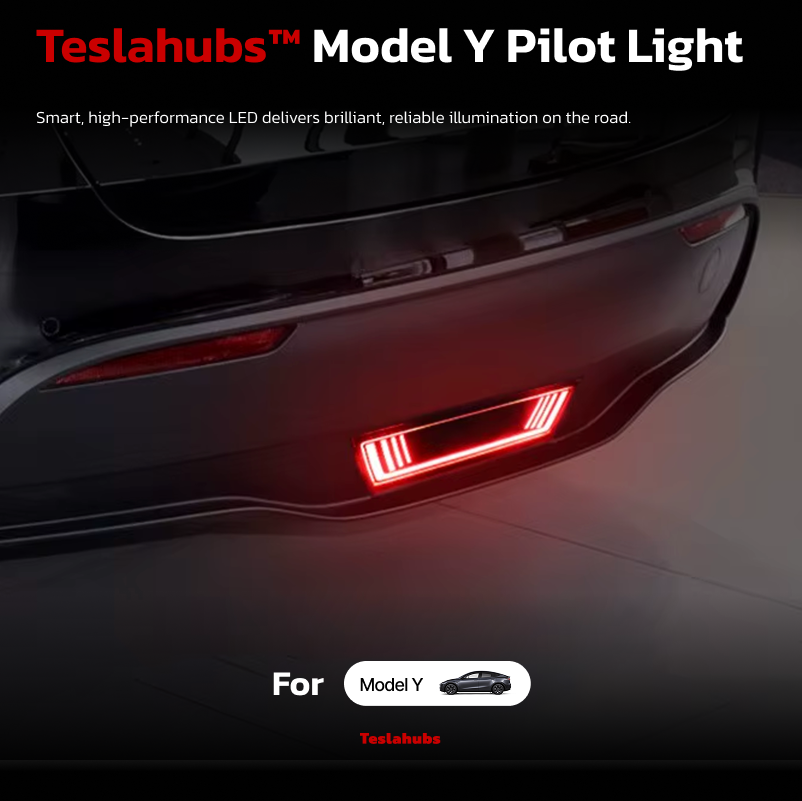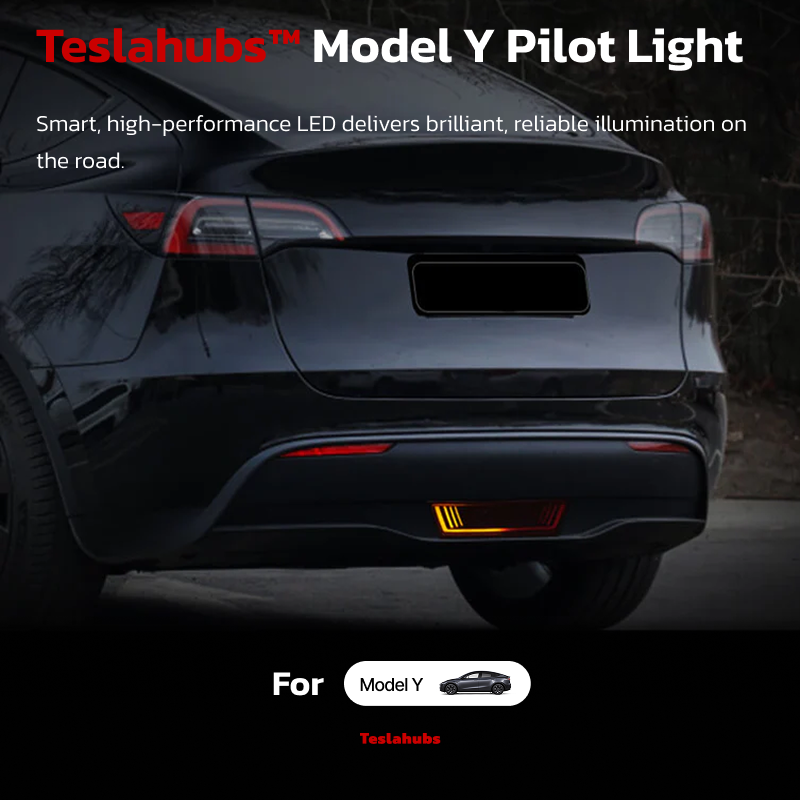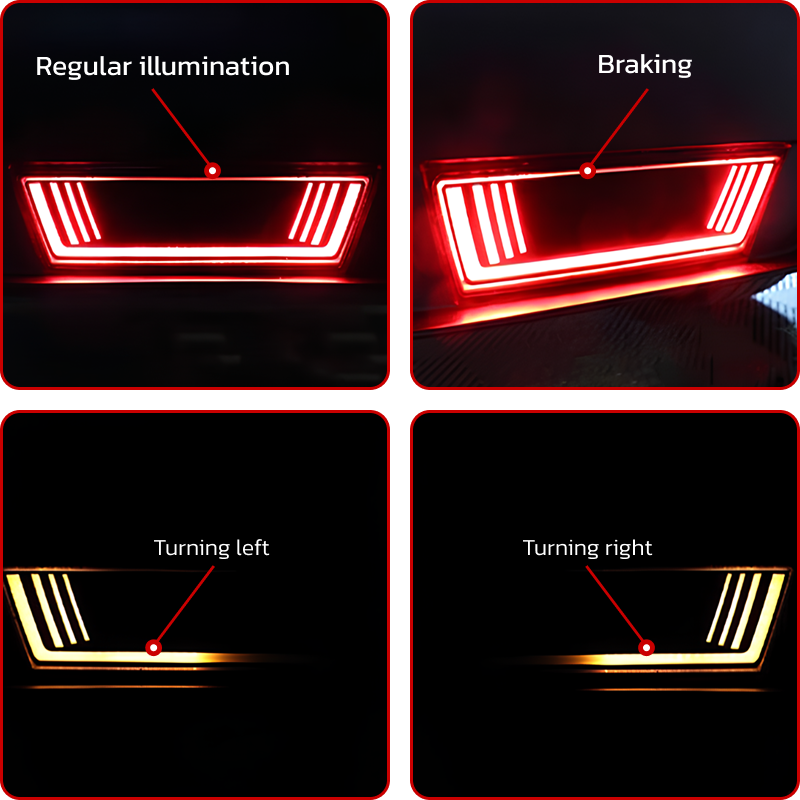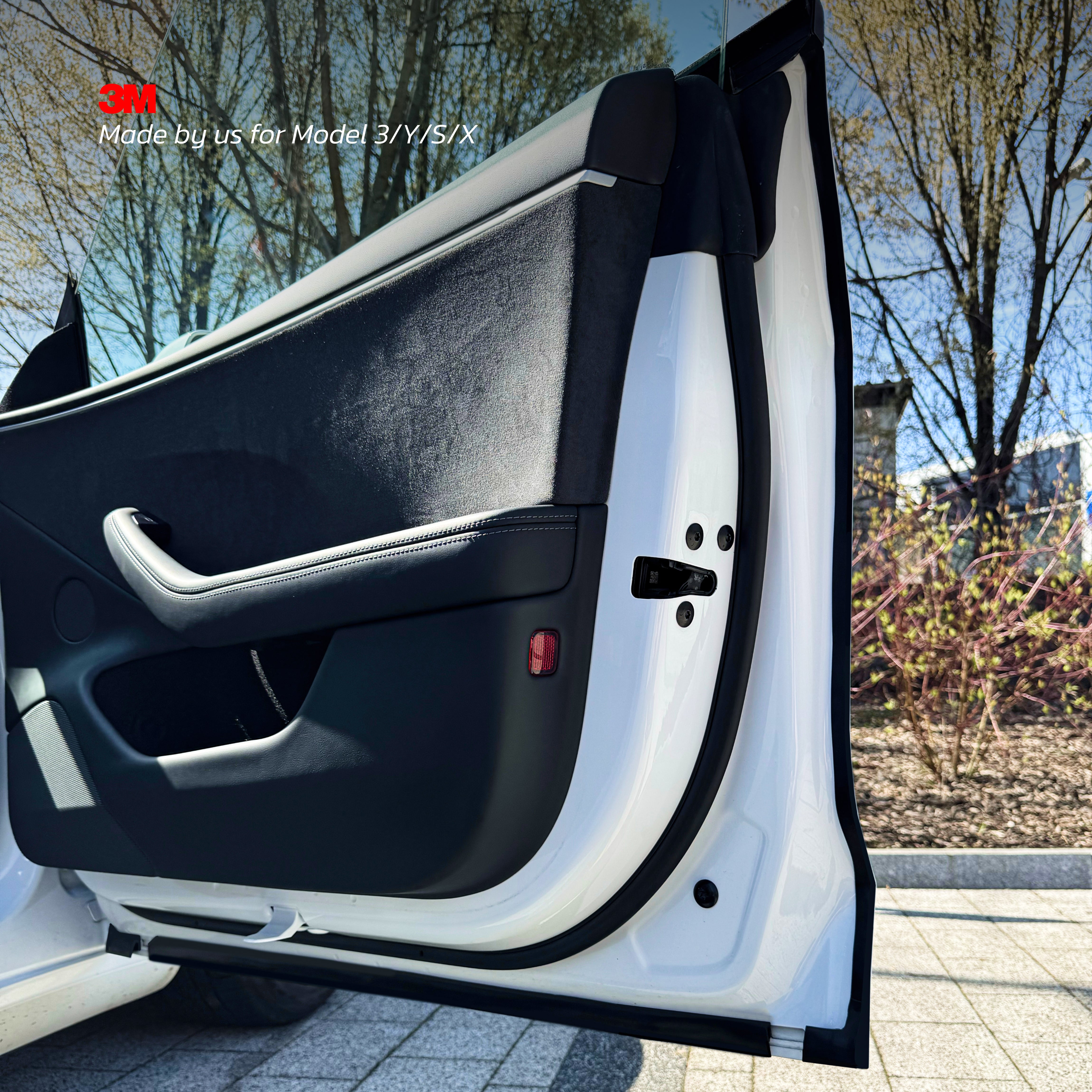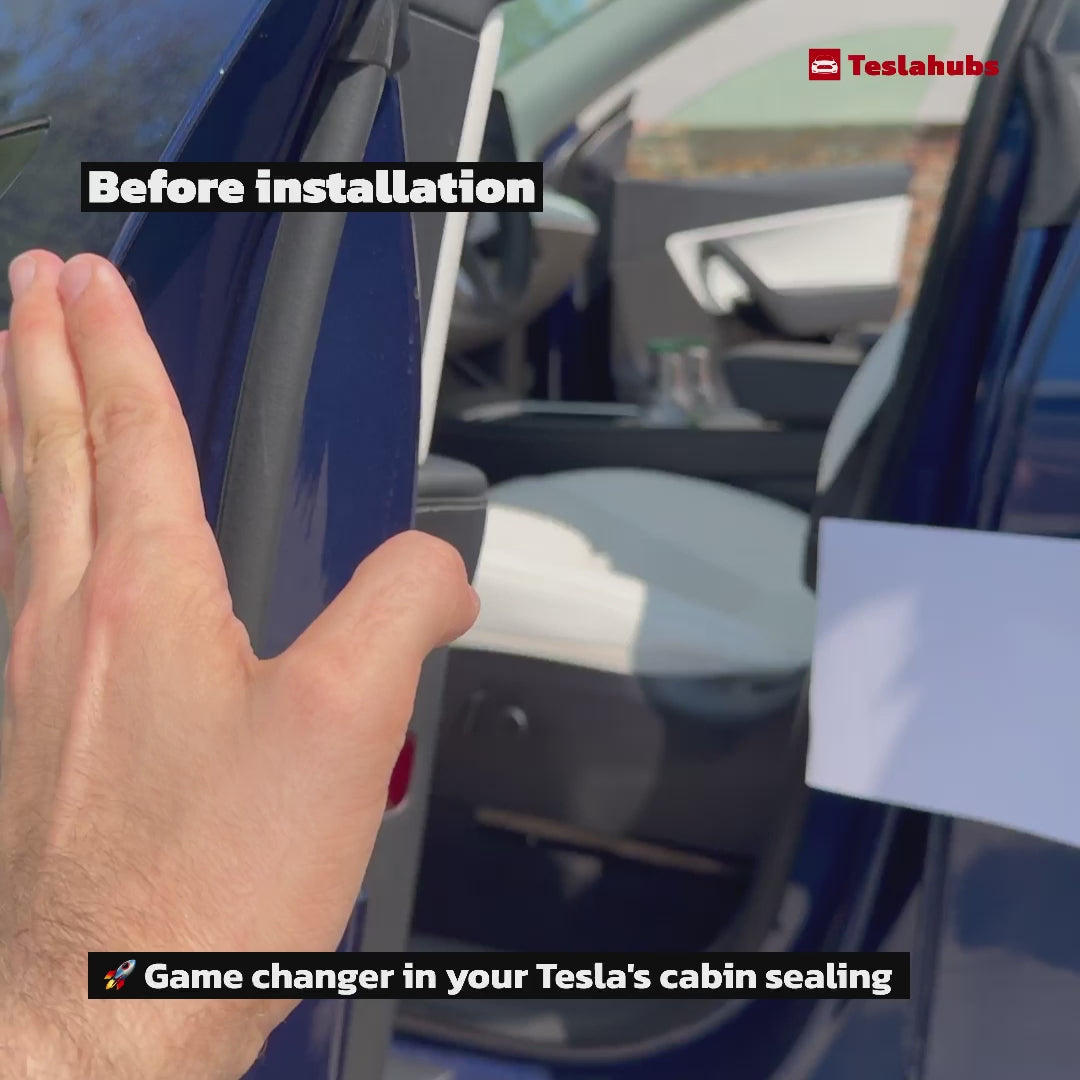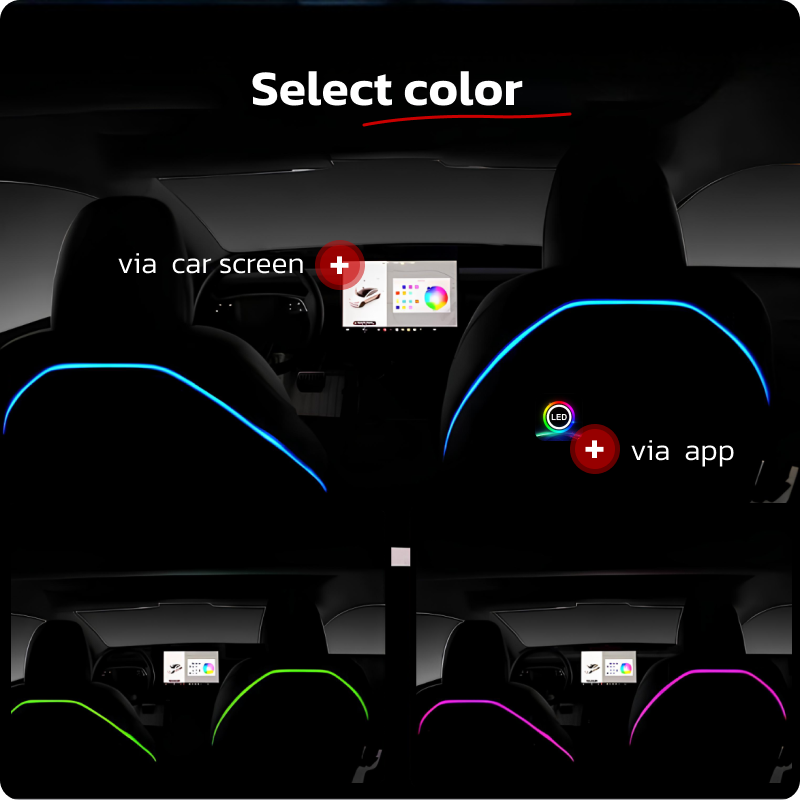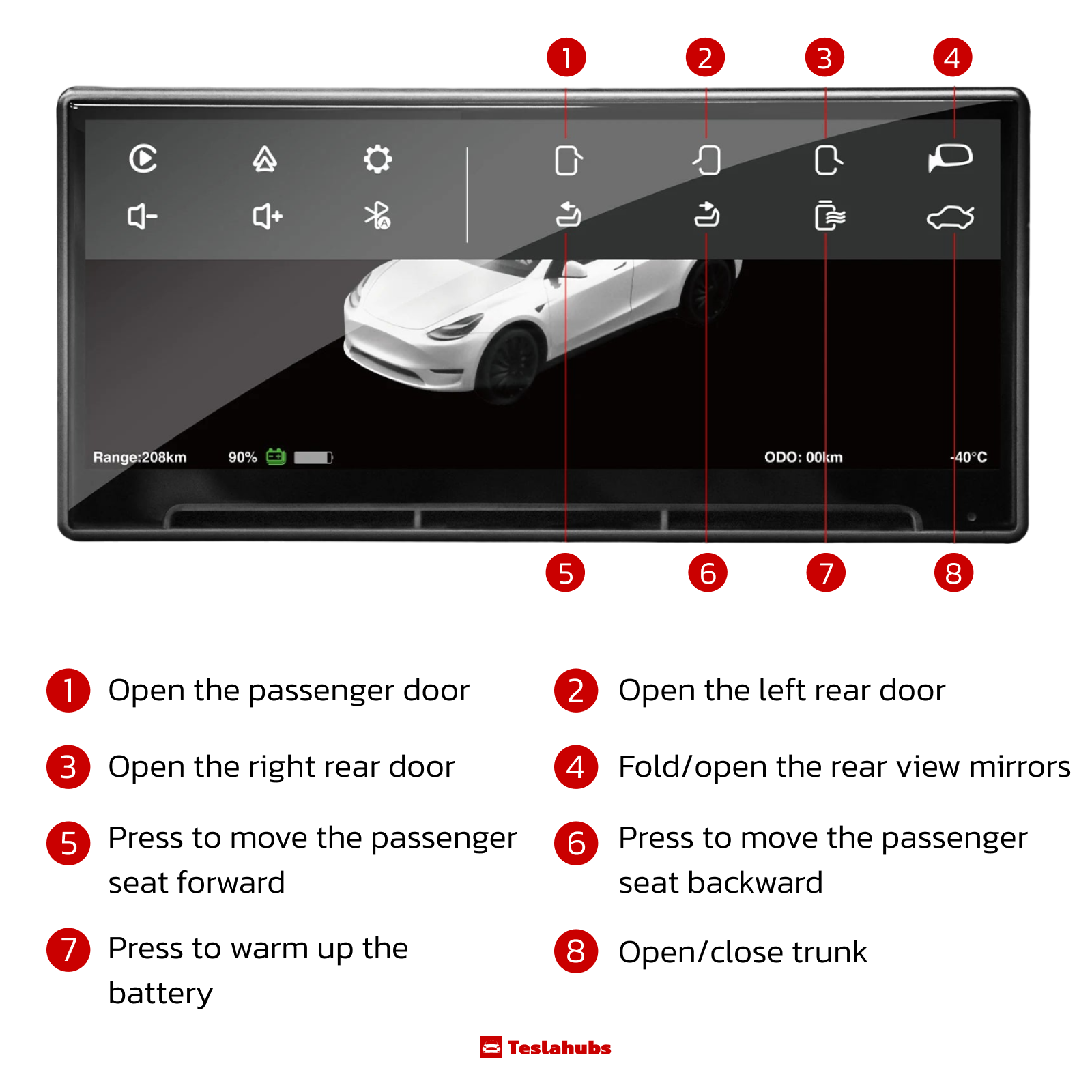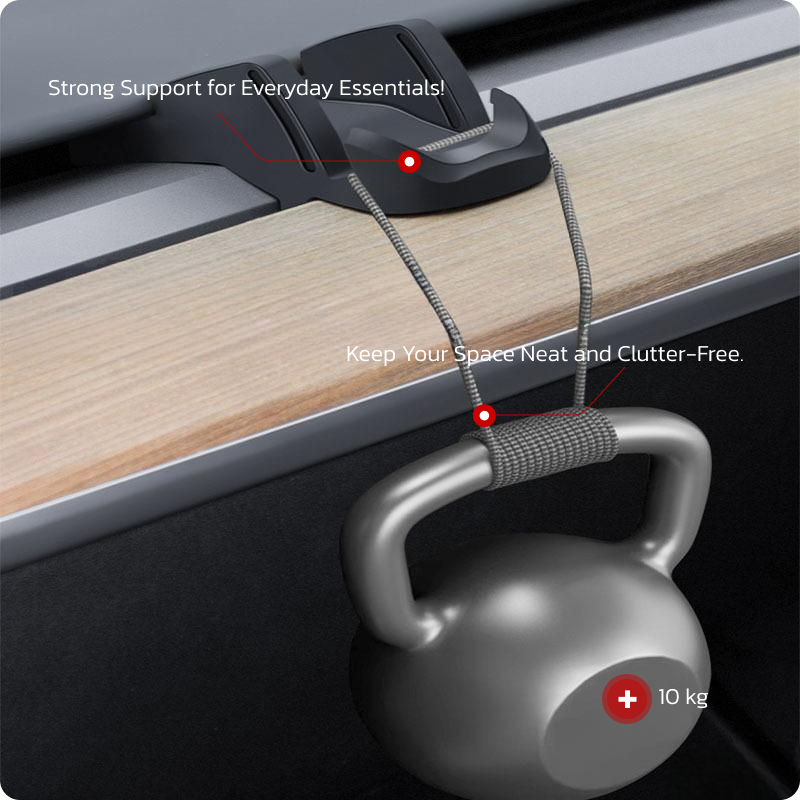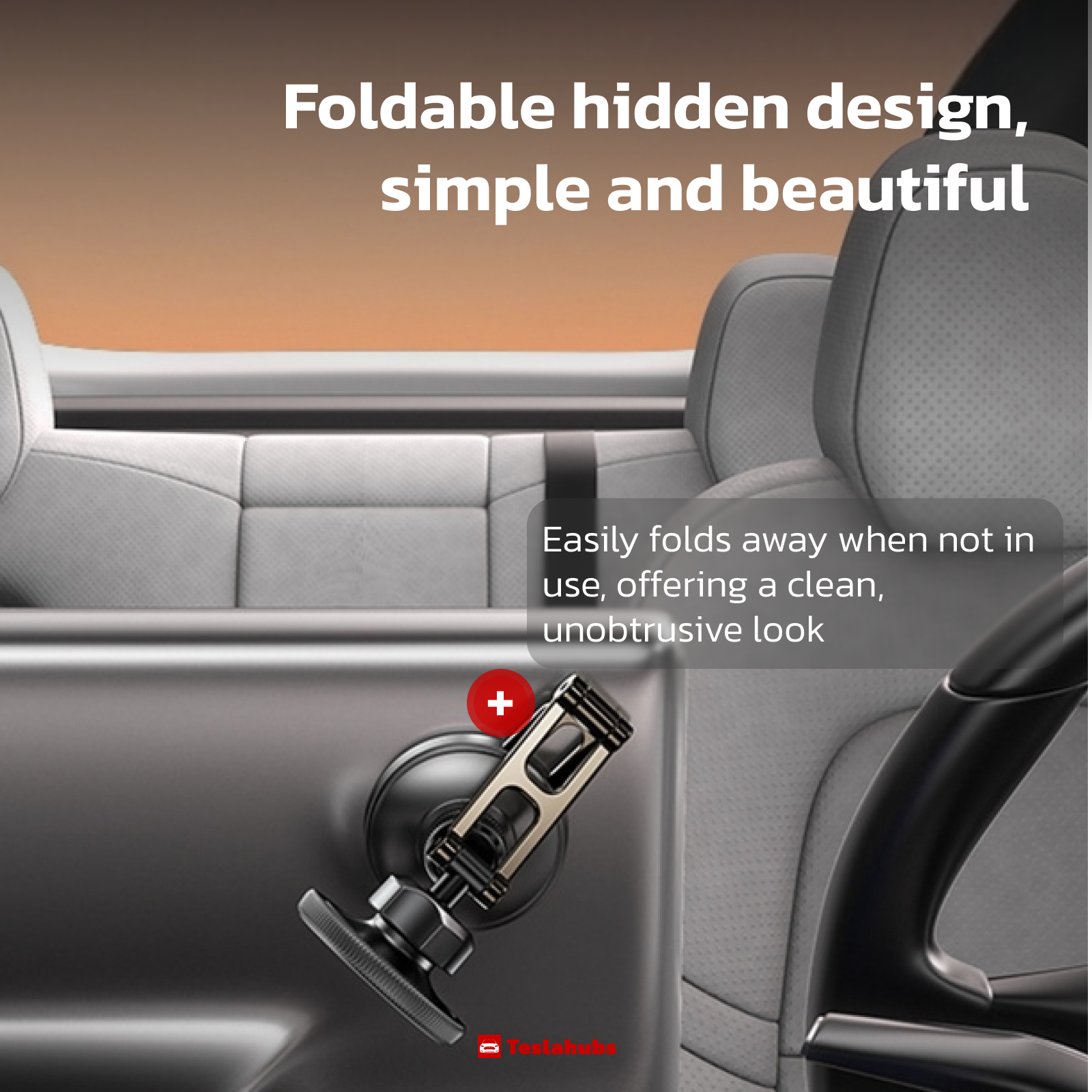Teslahubs™ Space Box - CarPlay for Y, 3, S, X, Cybertruck
🇺🇸🇨🇦🇦🇺🇪🇺🇬🇧 Free shipping worldwide
Fast-free worldwide shipping
Ordered today, shipped today!
For our customers, there's extra free shipping on every order! (Note: this offer is limited in time).
24/7 customer service
Do you have questions regarding a product? Or would you like to receive more information about your order status?
No problem, our customer support is available around the clock to answer all your questions!
Satisfaction guarantee
Are you dissatisfied with your order? Do you have a problem with your item or would you like to make a return?
Don't worry, we have the right solution for this as well. In order to provide you with a pleasant buying experience, each of our customers receives a 14-day money-back guarantee. Additionally, you have 30 days to retorun your package.
Therefore, store with us without any worries!

Teslahubs™ Space Box - CarPlay for Y, 3, S, X, Cybertruck
Not just CarPlay - it's a whole new universe

The only truly smart CarPlay/Android Auto on the market — Space Box goes beyond what any other device can do. It’s not just smarter, it’s revolutionary.
Built-in YouTube and Netflix. No hacks, no workarounds. Stream instantly from your car screen.
Seamless full screen mirroring. Stream your phone, tablet, or laptop wirelessly. From TikToks to Zoom calls — it’s all on your display.
Plug. Play. Done. No setup, no coding. Just connect and enjoy.
Voice control with Siri or Google Assistant. Play, pause, navigate — all hands-free. Stay focused, stay in control.
🔊 Sound on for the full experience!
This isn’t an upgrade. It’s a whole new standard for daily use!
Your Tesla just leveled up. ChatGPT now runs inside your car.Just speak — it answers. No hacks. No apps. Just plug and go.
🔊 Sound on for the full experience!

What's in the Box?
- Space Box - CarPlay Kit
- USB Cables (USB, Type-C)
- 📄 Teslahubs installation guide (PDF + Video)
- ⚙️ Free Regular System Updates
Got Questions? We’ve Got Answers!
What is the Teslahubs™ Space Box CarPlay Kit?
Which Tesla models are compatible with the Space Box?
Is the installation process difficult?
Does it support wireless Apple CarPlay and Android Auto?
How do I update my SpaceBox CarPlay device?
Will the Space Box void my Tesla’s warranty?
Can I use voice assistants like Siri or Google Assistant?
How to install?
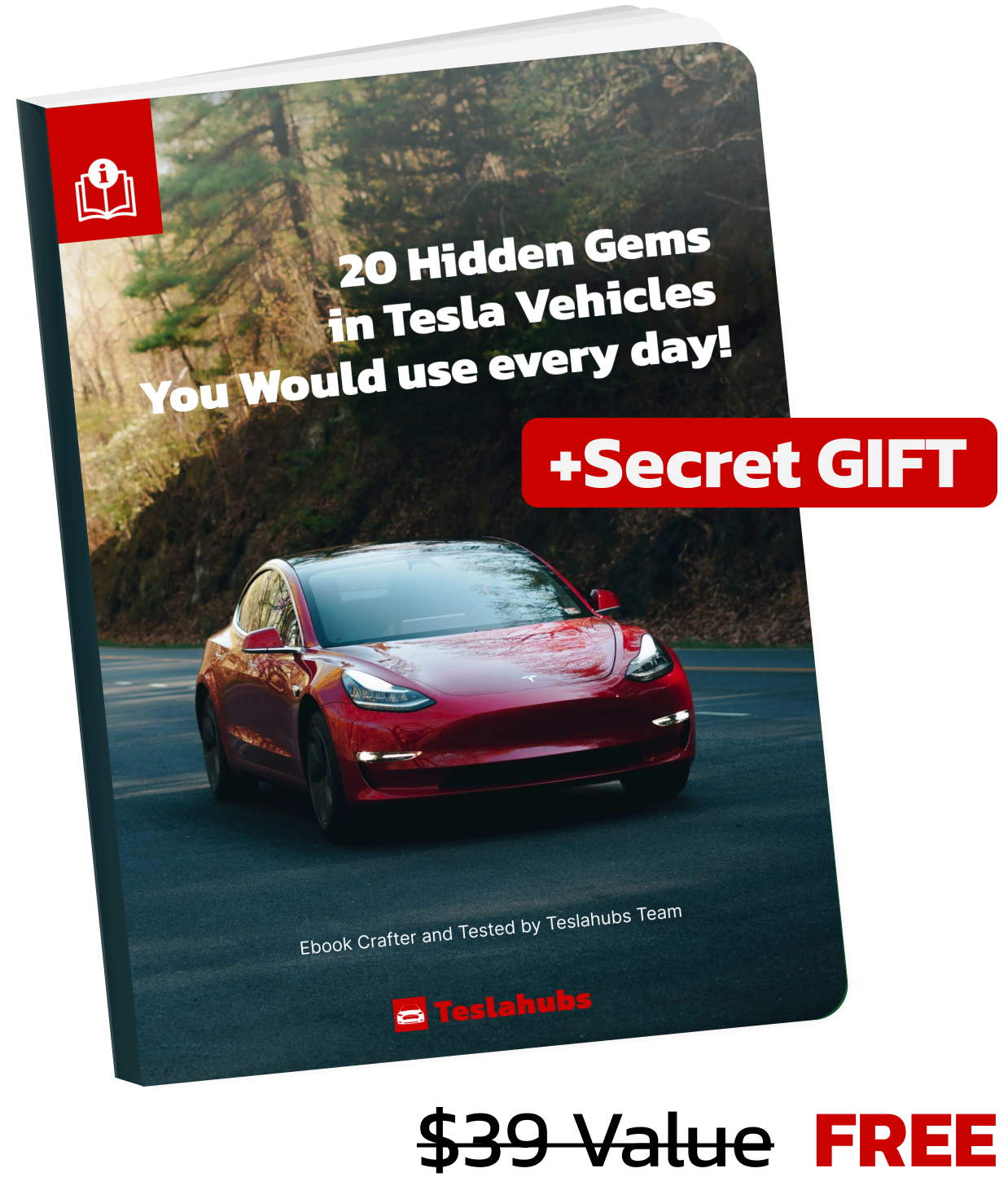
Get FREE "20 Hidden Gems in Tesla Vehicles" You Would use every day!
Please be aware: This E-Book cannot be purchased anywhere else.
Order your Rim Shield today to get free access.
Our Best Sellers!
TeslaHubs™ ProGuard: Advanced Noise Reduction & Weatherproofing Kit
Teslahubs™ Rear Display Screen
Teslahubs™ Pilot Rear Lights for Model Y
Teslahubs™ ProGuard: Advanced Noise Reduction & Weatherproofing Kit PLUS Version
TeslaHubs™ Back Seats RGB Ambient Light
Teslahubs™ DashConnect – Touch Screen CarPlay Dashboard
TeslaHubs™ Card Case with Air Tag
Teslahubs™ Silicon Dashboard Phone Holder
Teslahubs™ 6D Magnetic Phone Holder