






TeslaHubs™ RGB Dash Light
Kostenloser Versand weltweit
Passt gut zu
Zufriedenheitsgarantie
Sind Sie mit Ihrer Bestellung unzufrieden? Haben Sie ein Problem mit Ihrem Artikel oder möchten Sie eine Rücksendung vornehmen?
Keine Sorge, wir haben auch dafür die richtige Lösung. Um Ihnen ein angenehmes Einkaufserlebnis zu bieten, erhält jeder unserer Kunden eine 14-tägige Geld-zurück-Garantie. Darüber hinaus haben Sie 30 Tage Zeit, um Ihr Paket zurückzusenden.
Deshalb shoppen Sie bei uns ganz ohne Sorgen!
Schneller, kostenloser Versand weltweit
Heute bestellt, heute versendet!
Für unsere Kunden gibt es kostenlosen Versand auf jede Bestellung! (Hinweis: Dieses Angebot ist zeitlich begrenzt).
24/7 Kundenservice
Haben Sie Fragen zu einem Produkt? Oder möchten Sie weitere Informationen zu Ihrem Bestellstatus erhalten?
Kein Problem, unser Kundenservice steht Ihnen rund um die Uhr zur Verfügung, um all Ihre Fragen zu beantworten!
Beschreibung
Transform your Tesla’s interior with the RGB Dash Light
Switch between vibrant multicolor modes or classic monochrome for a sleek, personalized look.

Open the glove compartment and locate the wiring harness. Connect the LED light cables to the appropriate ports. Secure the LED light into the designated slot. Test the light to ensure proper functionality before closing the compartment.

Easily customize your Tesla’s RGB Light bar with the dedicated LED Lamp app (https://apps.apple.com/ua/app/led-lamp/id1449109039). Simply download the app, connect your smartphone via Bluetooth, and gain full color control.

Locate the designated panel near the glovebox. Gently press and remove the cover. Connect the LED light cable to the port inside. Secure the LED light in place and reinstall the cover.

In Sentry Mode, the RGB Light bar stays illuminated, indicating active monitoring and security. In Normal Mode, it turns off automatically after 10–15 minutes, balancing functionality with energy efficiency.



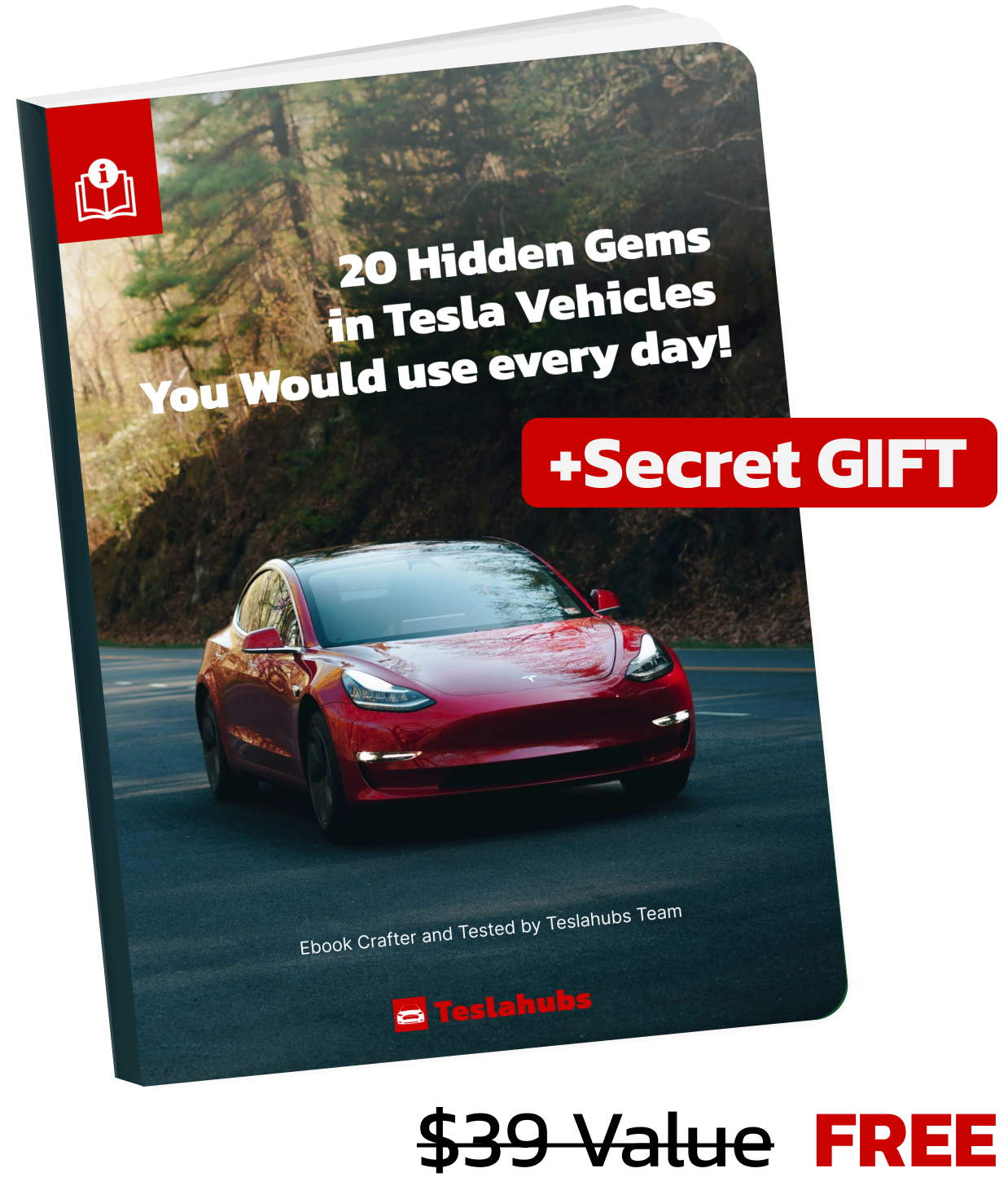
Erhalten Sie GRATIS "20 versteckte Juwelen in Tesla-Fahrzeugen", die Sie jeden Tag nutzen würden!
Bitte beachten Sie: Dieses E-Book kann nirgendwo anders gekauft werden.
Bestellen Sie noch heute für kostenlosen Zugang.













